You can enter 10 emergency phone numbers into this list. This list is applied to all users and overrides any dialing restrictions that would otherwise be applied to the users.
By default the normal emergency numbers for the system locale are automatically added and should not be removed.
To Edit the Emergency Numbers List
1.From the menu bar, click on User.
2.The Outgoing Calls panel next to the list of users gives a summary of the currently configured lists. Click on the ![]() edit icon.
edit icon.
3.From the List Management table, select the View Details link of the list that you want to edit.
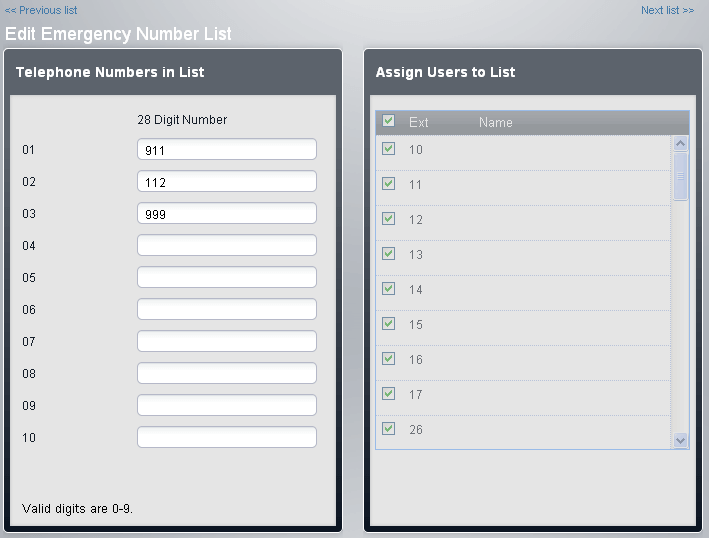
•The Telephone Numbers in List panel displays the allowed numbers. Edit the numbers as required.
•The Assign Users to List panel is used to set which users are assigned to the list.
4.When completed click Save.
5.To access another list click on << Previous List or Next List >>. Alternatively click on << Back to return to the table of all the lists.
