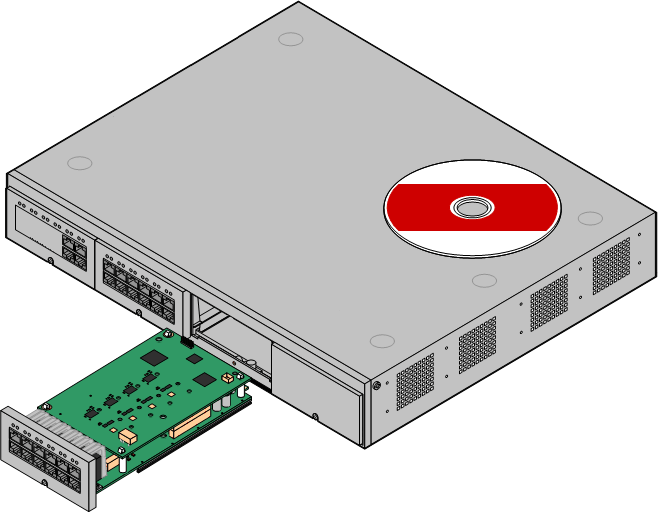This documentation is intended to assist with the installation of the core components of an IP Office system running in Avaya IP Office Basic Edition mode. It describes those components and factors that should be considered for an installation. Installation in other modes is covered by separate manuals.
•Within this document, IP500 V2 refers to IP500 V2 and IP500 V2A control units unless specifically stated otherwise.
•The IP Office is a converged voice and data communications system. It should only be installed by persons with telephony and IP data network experience.
•Installers must be trained on IP Office systems. Through Avaya Learning, Avaya provides a range of training courses including specific IP Office implementation and installation training. It also provides certification schemes for installers to achieve IP Office accreditation.
•It is the installer’s responsibility to ensure that all installation work is done in accordance with local and national regulations and requirements. It is also their responsibility to accurately establish the customer’s requirements before installation and to ensure that the installation meets those requirements.
•You should read and understand this documentation before installation. You should also obtain and read the Avaya Technical Bulletins relevant to recent software and hardware releases to ensure that you are familiar with any changes to the IP Office equipment and software.
•This document does not cover the addition of an IP500 V2 system as an IP500 V2 Expansion System system in a Server Edition or IP Office Select network. However, the hardware compatibility notes for the control units in this manual remain applicable unless stated otherwise.