Using IP Office Manager you can view the folders and files on the System SD card and the Optional SD card. You can then use various commands to upload and download files to and from the cards.
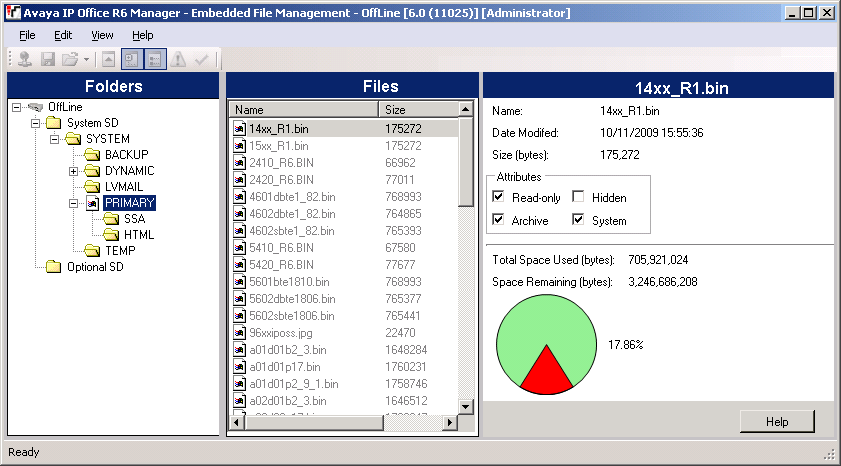
1.Using IP Office Manager, select File | Advanced | Embedded File Management.
2.Using the Select IP Office menu, select the IP Office system.
3.The file contents of the memory cards are displayed.
