Up to two analog extension ports can be configured as door phones. When either door phone is taken off-hook, the other extensions configured below are alerted and can answer the door phone user. This option is typically used to connect a phone in a public area to a receptionist or similar.
Setting the Door Phone Extensions
1.Click on User in the menu bar.
2.Scroll the list of users to the required user and click on View Details.
3.Click Advanced.
4.In the Equipment panel, use the Type drop-down list to select Door Phone 1 or Door Phone 2.
5.Click Save.
Setting the Door Phone Alert Extensions
1.Select System in the menu bar and click Auxiliary Equipment.
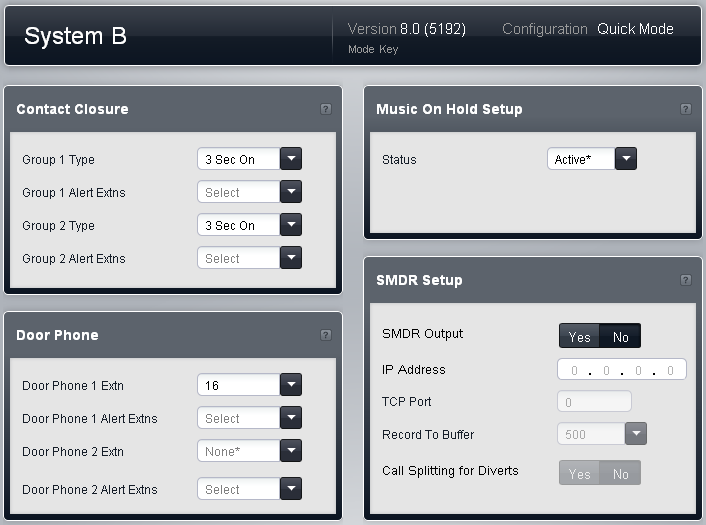
2.In the Door Phone panel, use the Door Phone 1 Extn or Door Phone 2 Extn drop downs to select the extension that is being used as a door phone.
3.Use the matching Door Phone 1 Alert Extns or Door Phone 2 Alert Extns drop down to select the extensions that should be alerted when the door phone goes off hook.
4.Click Save.
