The following process can be used to edit the list of users who are members of a particular group.
Editing Group Membership
1.Click Incoming Call Management in the menu bar and then click Groups.
2.The list of groups is displayed. The Members column indicates the number of users who are currently a member of each group.
3.Scroll to the group you want to edit and double-click on it. The groups details are displayed.
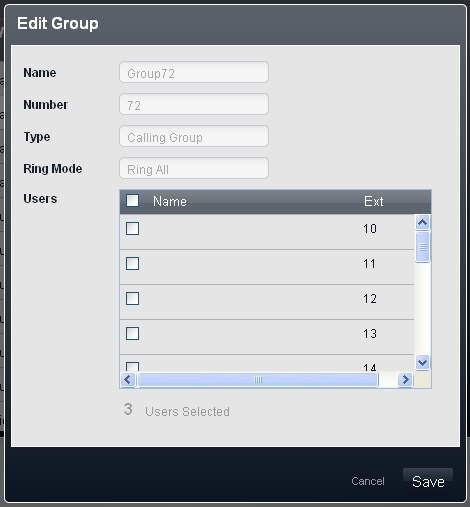
4.Use the list of users to select which users should be members of the group.
5.Click Save.
