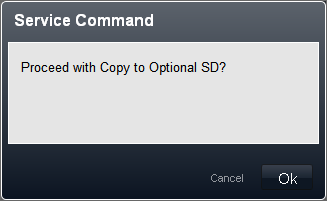
If memory cards are present in both the System SD and Optional SD card slots , you can copy all the contents of the System SD card to the Optional SD card. Depending on the number of files, this process can take up to 30 minutes to complete.
New files added after the process is started or file changes made after the process is started may not be included. Therefore it is recommended that this command is used during an idle period if available, for example outside normal business hours.
1.Click Monitoring in the menu bar and select Copy System Card.
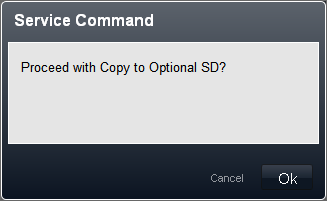
2.Click OK.