The system's country setting must be correctly set. It is used to adjust the system operation to match the requirements of telephone service providers and users in that country. Not setting the country correctly may cause problems.
•! WARNING - Reboot Required
Changing this setting requires the system to be rebooted for the change to take effect. Rebooting the system will end all calls currently in progress.
Setting the System Country
1.Click on System in the menu bar and then click on Switch.
2.The Country field is used to select the country.
•The supported countries are Argentina, Australia, Bahrain, Belgium, Brazil, Canada, Chile, China, Customize, Denmark, Egypt, Finland, France, Germany, Greece, Hong Kong, Hungary, Iceland, India, Italy, Korea, Kuwait, Mexico, Netherlands, New Zealand, Norway, Oman, Pakistan, Peru, Poland, Portugal, Qatar, Russia, Saudi Arabia, Singapore, South Africa, Spain, Sweden, Switzerland, Taiwan, Turkey, United Arab Emirates, United States, Venezuela.
•When Default is selected, the following additional fields are available:
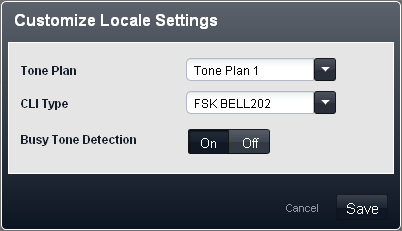
•Tone Plan: Default = Tone Plan 1
Select a tone plan to be used for different ringing signals such as dial tone and ring tone.
•CLI Type: Default = FSK V23
Set the method for passing caller ID information to analog extensions. The options are DTMF, FSK Bell 202 or FSK V23.
•Busy Tone Detection: Default = Off
Enable or disable the use of busy tone detection for call clearing.
3.Click Save.
