This menu is accessed by selecting Monitoring from the menu bar and clicking on System Status. IP Office System Status is a separate application from Basic Edition Web Manager. However it can be launched from within the Basic Edition Web Manager pages and uses the same login information. Not supported with Google Chrome.
•If using Internet Explorer 8, when logging in you may see a warning asking "Do you want to view only the webpage content that was delivered sercurely?". Select No. If you select Yes, the System Status page within web management will be blank.
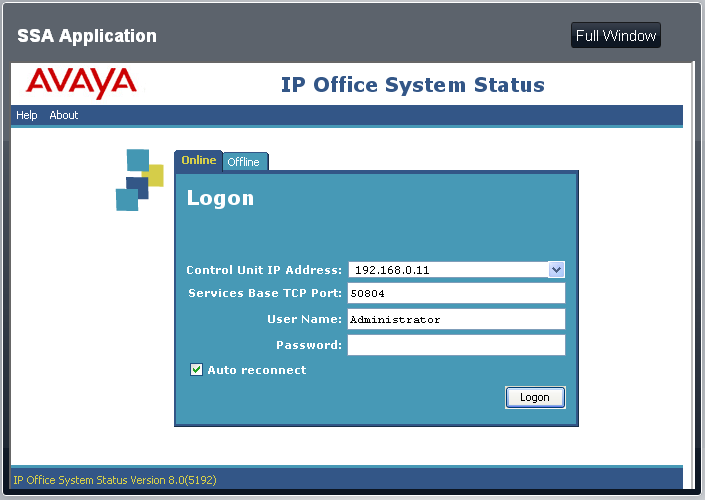
To Run IP Office System Status in a Full Window
The Full Window button can be used to start IP Office System Status in a separate browser window.
To Run IP Office System Status as a Separate Application
1.Start you web browser.
2.Enter the IP address of the system in the format http://<IP Address>, for example http://192.168.42.1.
3.The web page shown displays a number of links, select the System Status link.
