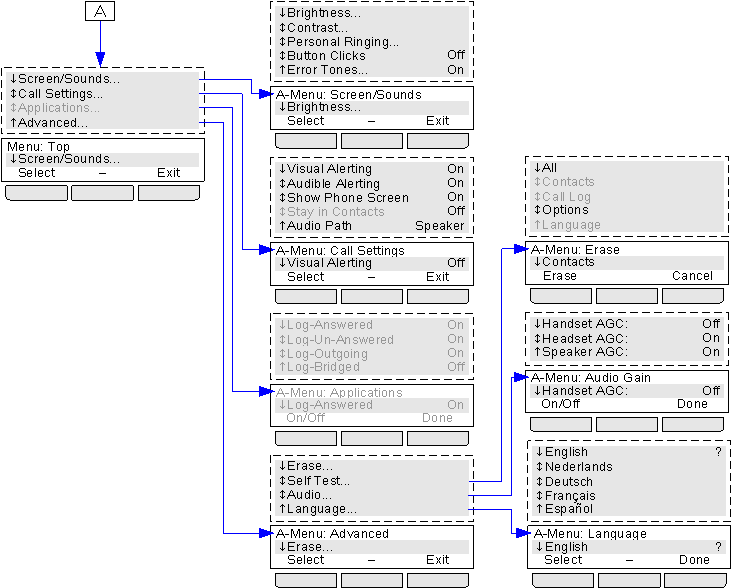The ![]() MENU key is used to access a range of phone settings. These settings are stored by the phone, not the telephone system. The following diagram summarizes the menu options on 1408 and 14016 phones. The menu is navigated using the OK button and cursor keys. Option shown in grey below are not support on IP Office Basic Edition systems. For 1403 phones, a reduced set of menus is available which is navigated using the * and # keys.
MENU key is used to access a range of phone settings. These settings are stored by the phone, not the telephone system. The following diagram summarizes the menu options on 1408 and 14016 phones. The menu is navigated using the OK button and cursor keys. Option shown in grey below are not support on IP Office Basic Edition systems. For 1403 phones, a reduced set of menus is available which is navigated using the * and # keys.