





| Overview > ETR Phones |






|
|
ETR 18D/ETR 18 |
This type of phone can be used for system, centralized and personal administration functions covered by this document. For system and centralized administration the phone must be connected to one of the first two extension ports on the system.
The ETR 18 is physically similar but lacks a display and so cannot be used for programming.
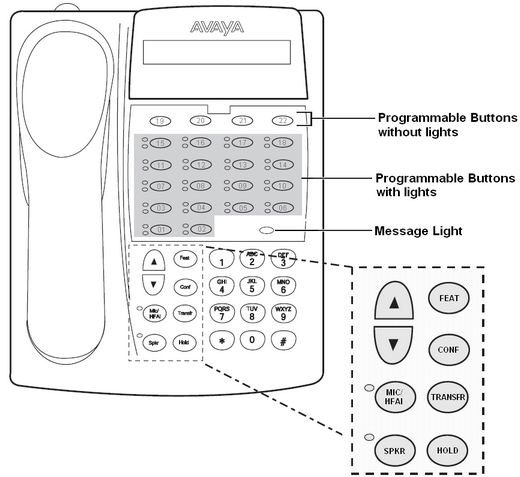
The button numbering order on these phones does not depend on the system mode. However, the default button usage is affected by the system mode.
| • | The programmable buttons are numbered from 01 left to right, bottom to top, ie. bottom left is button 01, top right is button 22. |
| • | For systems running in key system mode, the first two programmable buttons, 01 and 02, are fixed as Intercom 1 and Intercom 2 buttons. Buttons 03 upwards are assigned as line buttons based on the Number of Lines setting or the number of analog trunks installed in the system. |
| • | For systems running in PBX system mode, the first two buttons, 01 to 02, are fixed as call appearance buttons. |
While being used in any of the programming modes, the function of some keys changes as indicated by the overlay template below.
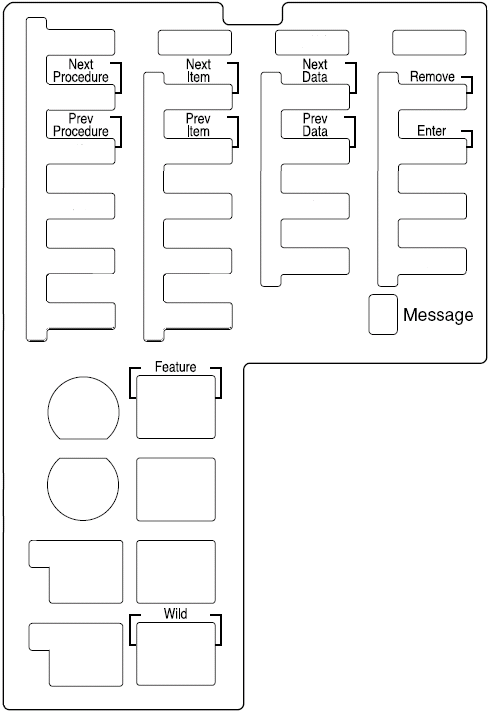
© 2011 Avaya LLC
- Issue 3.b.-
11:29, 22 March 2011
(etr_18d.htm)
Performance figures, data and operation quoted in this document are typical and must be specifically confirmed in writing
by Avaya before they become applicable to any particular order or contract. The company reserves the right to
make alterations or amendments at its own discretion. The publication of information in this document does not
imply freedom from patent or any other protective rights of Avaya or others.
All trademarks identified by (R) or TM are registered trademarks or trademarks respectively of Avaya LLC. All other
trademarks are the property of their respective owners.
Last Modified: 14/01/2011