





| Introduzione |






|
|
Telefoni 9500 Series 04 |
I pulsanti programmabili sono disposti su 2 pagine di 4 voci ciascuna, corrispondenti ai 4 tasti fisici. I pulsanti sono numerati dall'alto verso il basso, da sinistra a destra, in ciascuna pagina. I pulsanti ![]() freccia sinistra e freccia destra
freccia sinistra e freccia destra ![]() consentono di sfogliare tra le pagine durante il normale funzionamento.
consentono di sfogliare tra le pagine durante il normale funzionamento.
L'ordine di numerazione dei pulsanti su questi telefoni non dipende dalla modalità di sistema. Tuttavia, l'utilizzo predefinito dei pulsanti dipende dalla modalità di sistema.
| • | Per i sistemi in modalità a tasti, i primi due pulsanti programmabili (01 e 02) sono impostati in maniera fissa su Intercom 1 e Intercom 2 . |
| • | Per i sistemi in modalità PBX, i primi tre pulsanti programmabili (da 01 a 03) sono impostati in maniera fissa come pulsanti di comparsa chiamata. |
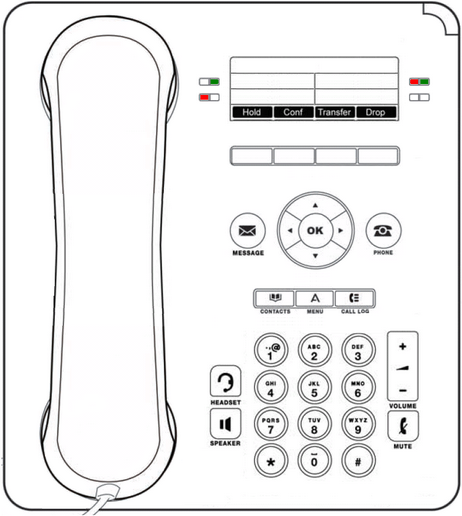
Pagina 1 |
|
Pagina 2 |
||||||||
|
|
|
© 2011 Avaya LLC
- Issue 4.a.-
12:20, 27 December 2011
(9504.htm)
Performance figures, data and operation quoted in this document are typical and must be specifically confirmed in writing
by Avaya before they become applicable to any particular order or contract. The company reserves the right to
make alterations or amendments at its own discretion. The publication of information in this document does not
imply freedom from patent or any other protective rights of Avaya or others.
All trademarks identified by (R) or TM are registered trademarks or trademarks respectively of Avaya LLC. All other
trademarks are the property of their respective owners.
Last Modified: 09/12/2011