 Full PDF Text Version
Full PDF Text Version18th November 2003 -  Full PDF Text Version
Full PDF Text Version
Following a number of queries from the field and the completion of an internal investigation, Avaya has identified that a number of IP Office Control Units have been shipped from the factory with test configurations installed. These configurations are normally deleted prior to shipment but in some instances this has not happened.
This has now been addressed in the factory, however there are a number of units in the field with the test configuration. Unfortunately, we cannot confirm how many units have been shipped like this. If you identify one of these units, it is a simple task to restore the unit to the default settings prior to connection of any expansion boxes or devices (see below). The A Law / Mu Law setting should also be checked to ensure it is correct for the region (see below).
Control Units that could be affected include 401, 403, 406 and 412 that have been manufactured since February 2003.
Using the IP Office Manager application, select the Advanced option from the File menu and then Erase Config (factory default).
The Erase Config command removes the active configuration from the Control Unit and restores it to the factory default. (In order to complete this operation you must enter the System Password.) It is useful to remember that the regional settings of the Manager PC are used to set the Locale within the IP Office configuration, when first loaded. When a new or defaulted systemís configuration is first opened in Manager, the systemís Locale is set to match that of the PC running Manager. This Locale can be changed through the System form if required. The systemís Locale sets the default ringing patterns and caller display settings.
If you need to check the Windows Regional Settings, these can be found as follows:
Start | Settings | Control Panel | Regional Options or Regional Settings
Please note that defaulting the Control Units at the beginning of an installation is considered best practice.
If the IP Office unit is in the correctly defaulted/factory state, the System name will be the same as the MAC Address found under the BOOTP menu item, as follows:
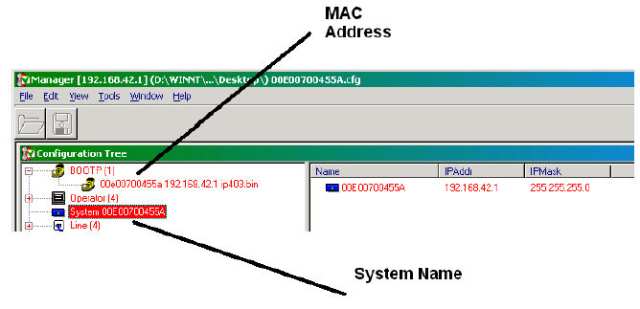
Using the IP Office Manager application, select the following:
Configuration Tree | System | Telephony | Companding
Select the method of audio compression for voice calls between ALAW and ULAW (also called MU-Law or A-Law). As a general rule ULAW will only apply to USA / Japan; consult the IP Office Installation manual for full details of regional settings before configuring this option.