 Full PDF Text Version
Full PDF Text Version17th February 2006 -  Full PDF Text Version
Full PDF Text Version
When a User sets a forward to an external number, the Userís Allocated Answer Interval must be set to be greater than the length of time it takes for the forwarded call to go to external voicemail.
For example, if a call is forwarded to a cell phone whose voicemail picks up after 60 seconds, and the Allocated Answer Interval for the forwarding User is set to 30 seconds, the call will never go to the voicemail on the cell phone; It will ring continuously until answered or cleared. The cell phone will show multiple missed calls depending on how long the originating caller remained on the phone.
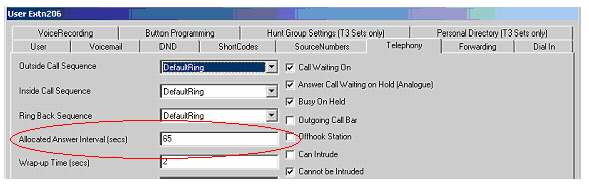
To change the Allocated Answer Interval in Manager, go to Users->the User you wish to change->Telephony tab. In the Allocated Answer Interval field, enter in the desired time in seconds, which is greater than the time it takes for the phone receiving the forwarded call to go to voicemail.