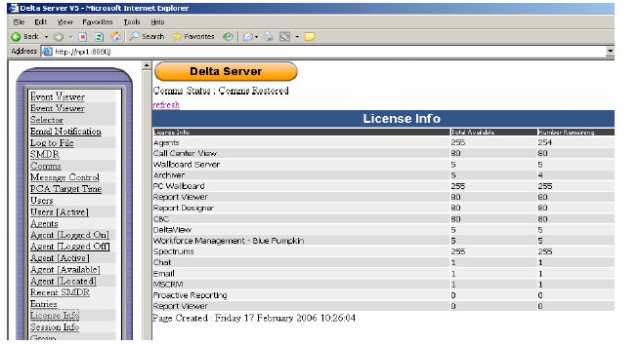Full PDF Text Version
Full PDF Text Version13th March 2006 -  Full PDF Text Version
Full PDF Text Version
When the Windows Firewall Service is enabled and set to automatic:-
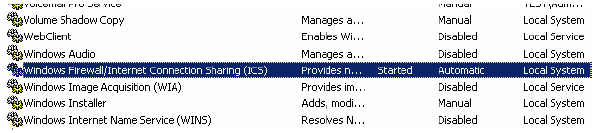
and the recommendations in IP Office Technical Tip number 119 have been followed, it has been noted that the Delta Server and Reporter Services have had licensing issues due to the Windows Firewall not opening ports in a timely manner during the start up of the server.
This technical tip details the creation of a Group Policy to run a script starting the CCC Delta Server and Reporter Services after the Windows Firewall has initialised.
Create a batch file
called ‘StartCCCservice.bat’ containing the lines below:
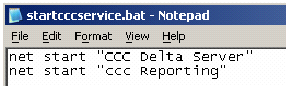
Save the batch file
to C:\WINDOWS\system32\GroupPolicy\Machine\Scripts\Startup
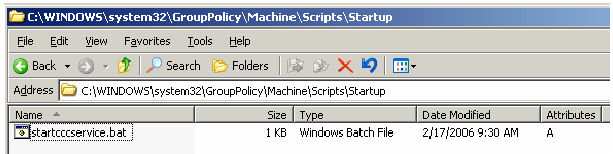
Run the Group Policy editor:-
Click on Start | Run | ‘gpedit.msc’
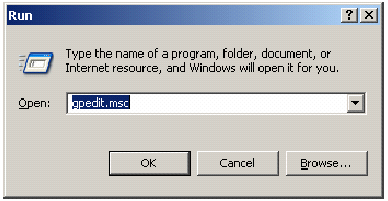
Navigate to Computer Configuration | Windows Settings |
Scripts (Startup/Shutdown).
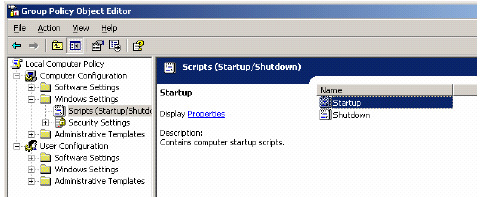
Right Click on Startup
to select properties. Click on ‘Add’. Browse for the batch file. Select
"StartCCCService.bat" and then click on Open. Click on OK, followed by
OK again.
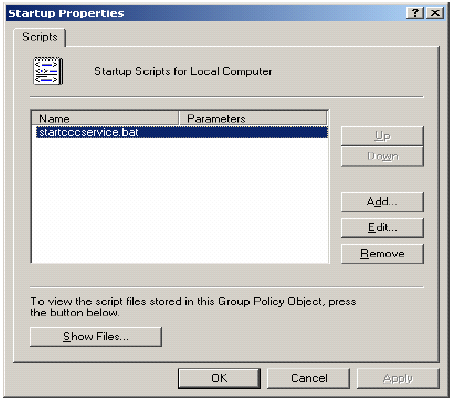
Open the Services to
CCC Delta Server and CCC Reporting and set the properties of both the
services to Manual.
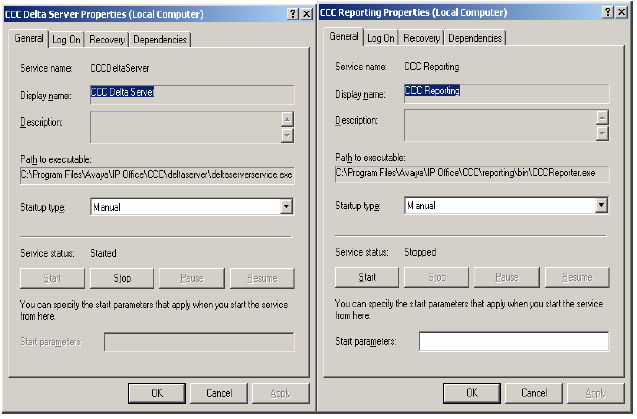
Restarting the CCC
Server will now run the script and start these services after the Windows
Firewall/Internet Connection Sharing service has started; the licenses
for CCC activity will be granted correctly and shown as enabled and valid
on the IP Office:-