 Full PDF Text Version
Full PDF Text Version14th September 2006 -  Full PDF Text Version
Full PDF Text Version
A configuration that has been built using the IP Office Wizard software can not be opened with the IP Office 3.2 Manager until applied to an IP Office control unit with 2.1 or higher software loaded on it.
The user will see the following message on the IP Office 3.2 Manager:
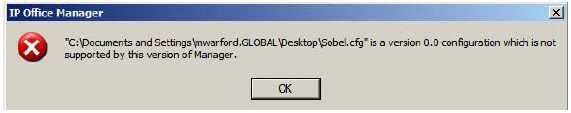
The reason for this message is because the configuration was built with the IP Office Wizard, which does not have a software load number associated with it.
When viewing the Control Unit screen this is what will be seen with the IP Office Manager 3.1:
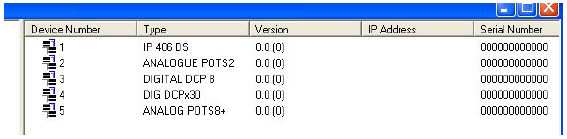
The IP Office 3.2 Manager will not be able to open the configuration file until it has been applied to an IP Office control unit. Once loaded on the hardware, the 3.2 Manager can then retrieve the configuration, and retrieve the build number (2.1 or later) of the binary files. These versions are then applied to the configuration, and the configuration file can then be opened with the IP Office 3.2 Manager application.