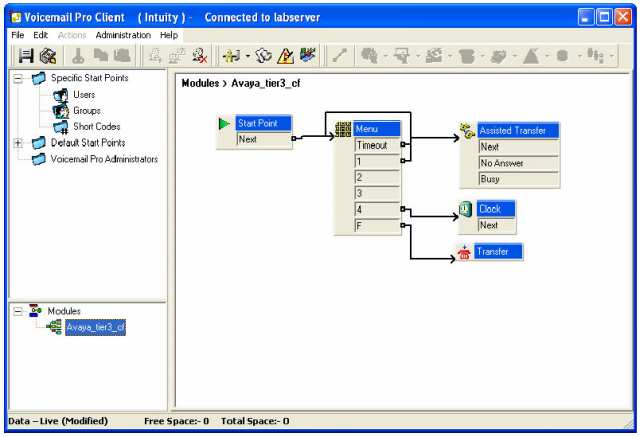Full PDF Text Version
Full PDF Text Version10th January 2007 -  Full PDF Text Version
Full PDF Text Version
Open the VoiceMail Client on the same PC as the server.
On the left panel, Choose "Voicemail Pro Administrators"
On the right panel,
right-click and select "Add".
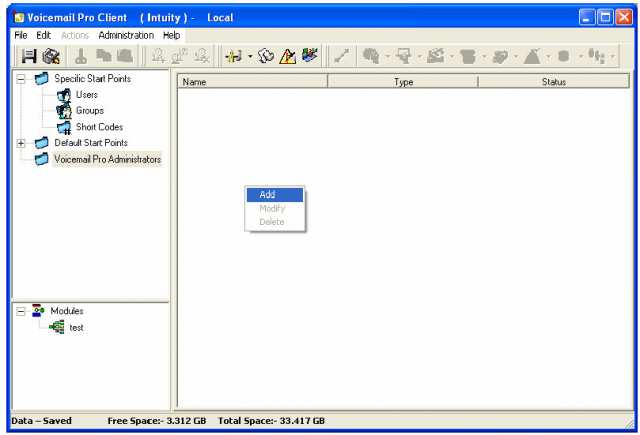
Step 4 - Enter a username
and password for a VoiceMail administrator. Set the type as "Administrator"
and ensure that the status is "Inactive"
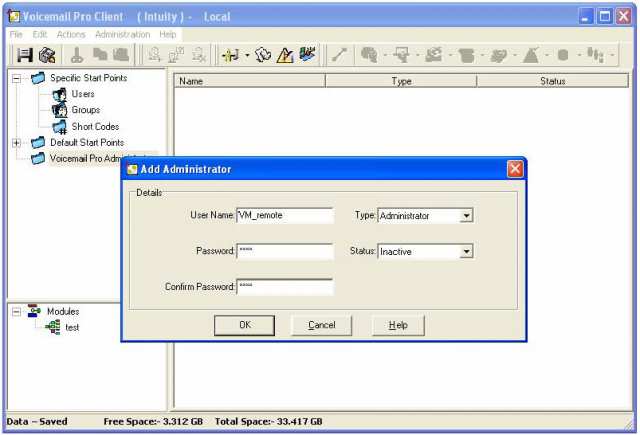
Click the "OK" button then the "Save and make live" button
Open the remote VM
Pro client, on the remote PC.
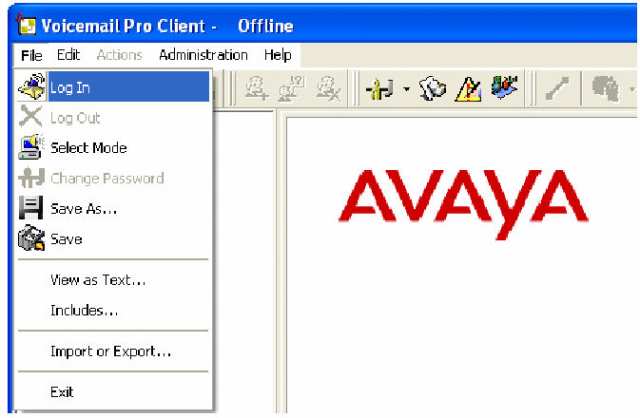
On Menu File choose Log-in.
Insert the username
and password created previously, along with the IP address of the voicemail
server.
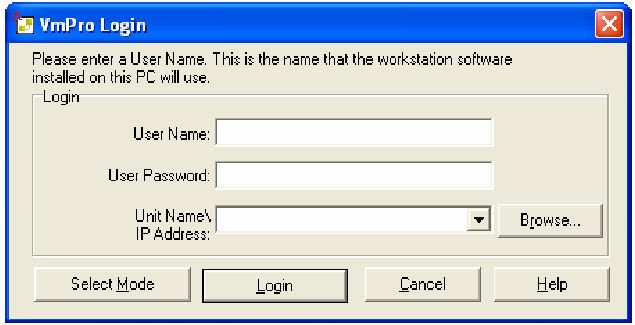
A connection should
now be made to the Voicemail Pro server. Click ‘Download’ to retrieve
the VoiceMail Pro configuration.
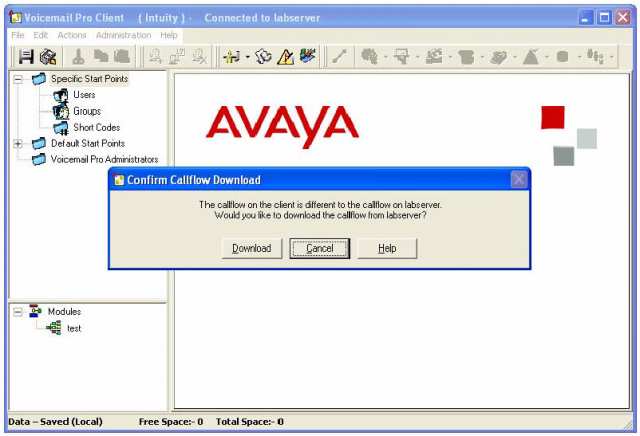
The configuration will
now be displayed.