
IP Office Technical Tip
Tip No: 216
Release Date: 10 November 2008
Region: GLOBAL
Hunt Group Queue Announcements in a Small Community Network
Since the introduction of IP Office 4.0, when Queue Announcements were separated from the queuing logic, it has been possible to play Queue Announcement messages to Hunt Groups anywhere within a Small Community Network. With previous IP Office releases this would only work for Hunt Groups that resided on the same IP Office as the Voicemail Pro system. A centralised Voicemail Pro system is the only Voicemail type that will support this functionality.
When trying to implement this solution it is critical that you plan effectively to make sure that you have enough resources available, such as SCN trunk and VCM channels, to make sure that any calls requiring Hunt Group Announcements can be serviced without issue.
This document aims to explain a number of different call scenarios and what resources are required in each case. The resource usage will cover Voice Compression, Data, Voicemail and SCN trunk channels. Any other information that you should be aware of with each scenario are highlighted also.
The IP Office configuration used for the purpose of the document is as follows:
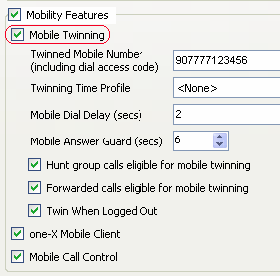
-
• Two IP Office 500 systems each with their own trunk lines, known as Site A and Site B, are connected in a Small Community Network.
-
• Each IP Office system has 2 Hunt Groups, one Hunt Group contains IP Telephones, and the other contains Digital Telephones.
-
• A centralised Voicemail Pro System is connected to Site A. All necessary IP Office 500 Voice Networking and VCM licences are installed.
-
• The Advanced Small Community Networking license is not required although it does make it easier to route calls if this is present, without this calls to Hunt Groups across the SCN require Short Codes to be setup to allow these to be dialled. If the Advanced Small Community Networking license is installed then no additional programming is required to enable a Hunt Group across the SCN to be dialled.
-
• The trunk lines used for testing were BRI and PRI.
-
• The SCN trunk and any IP Telephones were all set to allow Direct Media. If your configuration differs from this then there will be instances where additional resources are used.
-
• All Hunt Groups were using default Announcements with the Post Announcement Tone set to Ringing, if using Synchronised Announcements then some resources will be shared while the call is waiting to be answered.
Note: All testing was carried out using IP Office release 4.2. Using other versions may give different results.
Call Scenario 1
Call arrives on Site A and rings a Hunt Group on Site B �" Digital Telephones

|
Results for Scenario 1 |
||||
|
Action |
Resources Used |
|||
|
Site A |
Site B |
|||
|
Call arrives on site A and starts alerting at a Hunt Group on site B |
1 VCM 1 SCN trunk channel |
1 VCM 1 1 SCN trunk channel |
||
|
Announcement being played |
2 VCM channels 2 SCN trunk channels 1 Voicemail channel 1 Data channel |
0 VCM channels 1, 2 1 SCN trunk channel |
||
|
Post-Announcement, call waiting to be answered |
1 VCM 1 SCN trunk channel |
0 VCM 1, 2, 3 1 SCN trunk channel |
||
|
Call Answered |
1 VCM 1 SCN trunk channel |
1 VCM 1 SCN trunk channel |
||
1. The resources used in the table above are based on a single call only which is ringing at a telephone. If the calls are queuing against a busy group there will be no VCM channel used at Site B until a telephone starts ringing.
2. If the call moves on to the next available member of the group while the announcement is being played then 1 additional VCM channel will be used.
3. If the Post Announcement Tone has been set to Music on Hold then 1 additional VCM channel will be used at Site B to play music over the SCN trunk. If more than 1 call is receiving MOH the 1 VCM channel will be shared, they do not each need an additional VCM channel to hear music on hold. If multiple sources of MOH are being used then each of these will need a separate VCM channel.
Call Scenario 2
Call arrives on Site A and rings a Hunt Group on Site B �" IP Telephones
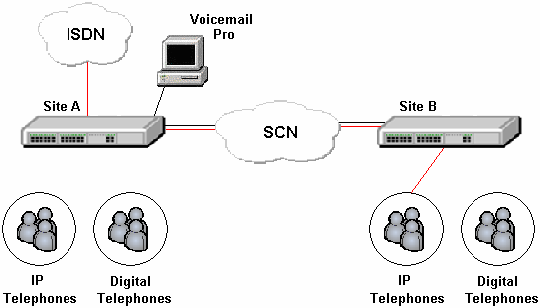
|
Results for Scenario 2 |
||||
|
Action |
Resources Used |
|||
|
Site A |
Site B |
|||
|
Call arrives on site A and starts alerting at a Hunt Group on site B |
1 VCM 1 SCN trunk channel |
1 SCN trunk channel |
||
|
Announcement being played |
2 VCM channels 2 SCN trunk channels 1 Voicemail channel 1 Data channel |
1 SCN trunk channel |
||
|
Announcement ended, call waiting to be answered |
1 VCM 1 SCN trunk channel |
0 VCM 1 1 SCN trunk channel |
||
|
Call Answered |
1 VCM 1 SCN trunk channel |
1 SCN trunk channel |
||
1. If the Post Announcement Tone has been set to Music on Hold then 1 additional VCM channel will be used at Site B to play music over the SCN trunk. If more than 1 call is receiving MOH the 1 VCM channel will be shared, they do not each need an additional VCM channel to hear music on hold. If multiple sources of MOH are being used then each of these will need a separate VCM channel.
Call Scenario 3
Call arrives on Site B and rings a Hunt Group on Site B �" Digital Telephones
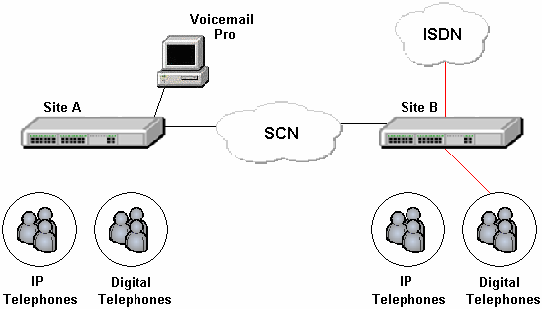
|
Results for Scenario 3 |
||||
|
Action |
Resources Used |
|||
|
Site A |
Site B |
|||
|
Call arrives on site B and starts alerting at a Hunt Group on site B |
|
|
||
|
Announcement being played |
1 VCM channel 1 SCN trunk channel 1 Voicemail channel 1 Data channel |
2 VCM channels 1 SCN trunk channel |
||
|
Announcement ended, call waiting to be answered |
|
1 VCM channel |
||
|
Call Answered |
|
|
||
Call Scenario 4
Call arrives on Site B and rings a Hunt Group on Site B �" IP Telephones
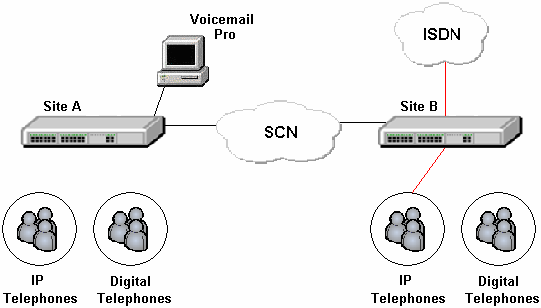
|
Results for Scenario 4 |
||||
|
Action |
Resources Used |
|||
|
Site A |
Site B |
|||
|
Call arrives on site B and starts alerting at a Hunt Group on site B |
|
1 VCM channel |
||
|
Announcement being played |
1 VCM channel 1 SCN trunk channel 1 Voicemail channel 1 Data channel |
2 VCM channels |
||
|
Announcement ended, call waiting to be answered |
|
1 VCM channel |
||
|
Call Answered |
|
1 VCM channel |
||
Call Scenario 5
Call arrives on Site B and rings a Hunt Group on Site A �" Digital Telephones
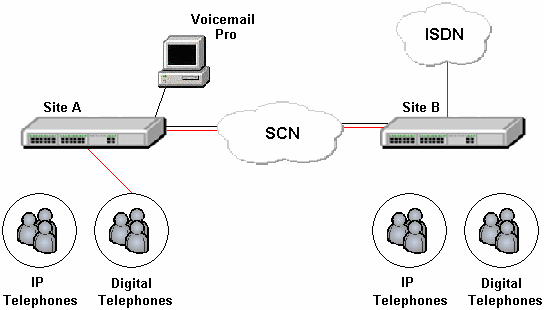
|
Results for Scenario 5 |
||||
|
Action |
Resources Used |
|||
|
Site A |
Site B |
|||
|
Call arrives on site B and starts alerting at a Hunt Group on site A |
1 VCM channel 1 1 SCN trunk channel |
1 VCM channel 1 SCN trunk channel |
||
|
Announcement being played |
1 VCM channel 1 SCN trunk channel 1 Voicemail channel 1 Data channel |
1 VCM channel 1 SCN trunk channel |
||
|
Announcement ended, call waiting to be answered |
1 VCM channel 1, 2 1 SCN trunk channel |
1 VCM channel 1 SCN trunk channel |
||
|
Call Answered |
1 VCM channel 1 SCN trunk channel |
1 VCM channel 1 SCN trunk channel |
||
1. The resources used in the table above are based on a single call only which is ringing at a telephone. If the calls are queuing against a busy group there will be no VCM resource used at Site A until a telephone starts ringing.
2. If the Post Announcement Tone has been set to Music on Hold then 1 additional VCM channel will be used at Site A to play music over the SCN trunk. If more than 1 call is receiving MOH the 1 VCM channel will be shared, they do not each need an additional VCM channel to hear music on hold. If multiple sources of MOH are being used then each of these will need a separate VCM channel.
Call Scenario 6
Call arrives on Site B and rings a Hunt Group on Site A �" IP Telephones
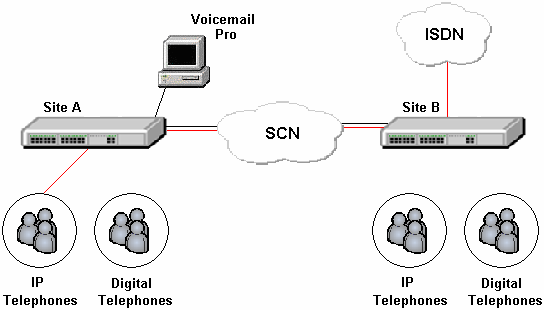
|
Results for Scenario 6 |
||||
|
Action |
Resources Used |
|||
|
Site A |
Site B |
|||
|
Call arrives on site B and starts alerting at a Hunt Group on site A |
1 SCN trunk channel |
1 VCM channel 1 SCN trunk channel |
||
|
Announcement being played |
1 VCM channel 1 SCN trunk channel 1 Voicemail channel 1 Data channel |
1 VCM channel 1 SCN trunk channel |
||
|
Announcement ended, call waiting to be answered |
1 VCM channel 1 1 SCN trunk channel |
1 VCM channel 1 SCN trunk channel |
||
|
Call Answered |
1 SCN trunk channel |
1 VCM channel 1 SCN trunk channel |
||
1. If the Post Announcement Tone has been set to Music on Hold then 1 additional VCM channel will be used at Site B to play music over the SCN trunk. If more than 1 call is receiving MOH the 1 VCM channel will be shared, they do not each need an additional VCM channel to hear music on hold. If multiple sources of MOH are being used then each of these will need a separate VCM channel.
Customising Queued and Still Queued Start Points
Within Voicemail Pro, the announcements and actions provided to a caller held in a Hunt Groups’ queue can be customised using the Queued and Still Queued start points for that Hunt Group. All Hunt Groups within the SCN can be customised, not just Hunt Groups on the same IP Office system as the Voicemail Pro. All necessary parameters, such as $ETA, $QPosn, $TimeQueued and $TimeSystem, are passed to the Voicemail system from all IP Office systems within the SCN.
Note: If either custom Queued or Still Queued start point call flows are being used for the Hunt Group Announcements, when Synchronize Calls is enabled those call flows will support the playing of prompts only. Voicemail Pro actions such as Speak ETA, Speak Position, Menu, Leave Mail, Transfer and Assisted Transfer, etc. are not supported.
Summary
If careful consideration is not given when planning to implement Hunt Group Announcements in a Small Community Network there may be an adverse affect on voice traffic that uses the SCN trunk. With the correct planning and resources in place Hunt Group Announcements can easily be deployed without any problems. As a rule of thumb you should always plan to have a minimum of 1 SCN trunk channel and 1 VCM channel per call, plus allow for a small overhead for use when the announcements are being played. If you have a limited amount of resources available you can exert more control over what resources are used for Hunt Group Announcements by reserving Voicemail channels available for Announcements as well as limiting Hunt Group queue sizes.
Issued by:
Avaya SSD New Product Introduction
Contact details:-
