
IP Office Technical Tip
Tip No: 217
Release Date: 19 November 2008
Region: Global
IP Office Mobile Twinning Changes
Avaya wish to advise customers of a change in operation of the Mobile Twinning feature in the latest 4.2 Q4 2008 maintenance release (version 4.2(11)).
In the IP Office 4.2 GA release it was not possible, just from looking at the IP Office configuration, to see if a user had enabled the Extension to Cellular feature in their one-X Mobile client software. Looking at the IP Office configuration would show that Mobile Twinning was enabled, however this did not show if the feature had been enabled at the mobile handset or not. This was also true of the status shown by a Mobile Twinning button on a phone or the Mobile Twinning status shown in Phone Manager. This sometimes led to confusion about whether or not the feature was working correctly.
In the 4.2 Q4 2008 release this operation has been changed to make it possible to view the status of the Extension to Cellular feature. If the check box against Mobile Twinning in the Manager User configuration form is checked then the feature is enabled and any call eligible for Mobile Twinning will be passed to the mobile device, provided it is available to receive calls.
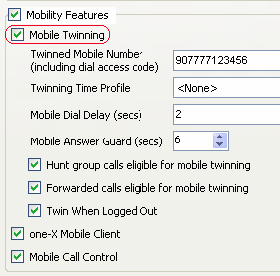
This change also makes it possible to view and control the status of the Extension to Cellular feature by using a twinning key on a telephone, the Mobile Twinning control in PhoneManager or the Set Mobile Twinning short code.
When any of these alternative methods of enabling or disabling the Extension to Cellular feature are used then the Extension to Cellular status shown on the mobile device may not be in sync with the IP Office configuration.
![]()
Extension to Cellular status icon â€" usually shown when the feature is enabled.
If the user of the mobile device is in any doubt about whether or not the status shown on the mobile device corresponds with what is set in the IP Office configuration then they can use the corresponding Extension to Cellular enable\disable option from their one-X Mobile client software. This feature works explicitly so activating the same option as already configured in the IP Office configuration will not toggle the feature. Therefore, the recommended method of changing this feature is by using the mobile telephone.
Issued by:
Avaya IOC Engineering Field Support
