Visio Stencils and Template
The files below contain stencils of IP Office equipment and other items for use in Visio. The stencils are in Visio 2003 format.
Download Instructions
We would like to let you download Visio stencil files directly but we have seen some weird behavior based on whether the download PC has Visio installed or not. Instead the zipped stencil must be downloaded, unzipped, placed in a Visio stencils folder and then opened from within Visio.
- Click on the link for the required stencil and select Save to download the zip file containing the stencil.
- Open the zip file and save the stencil to My Documents\My Shapes (Visio 2003).
- Within Visio, start a new diagram.
- To open the stencil, select File | Shapes | My Shapes.
Stencils
 IP500 3D (1.59MB,
4th February 2015)
IP500 3D (1.59MB,
4th February 2015)
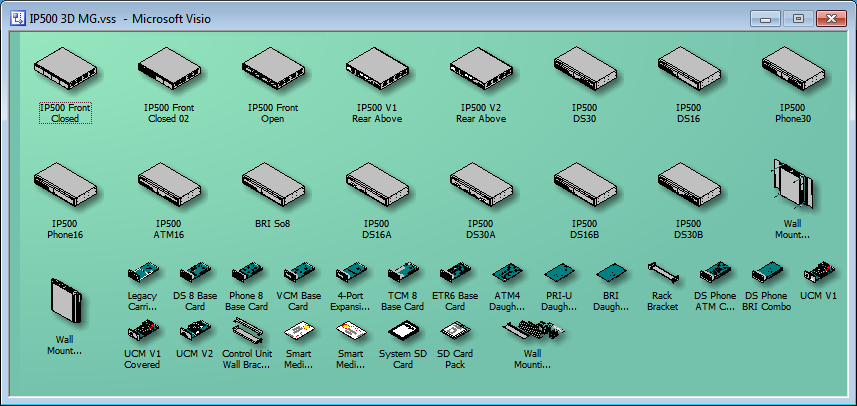
 IP Office Units (645KB, 21st October 2011)
IP Office Units (645KB, 21st October 2011)
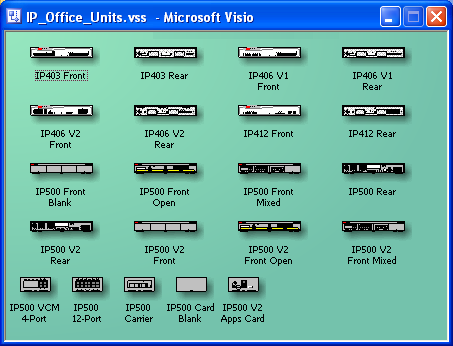
 IP Office Units 3D (991KB)
IP Office Units 3D (991KB)
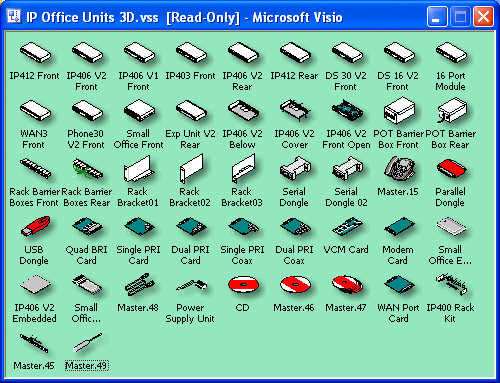
 IP Office Network (575KB, 25th November 2008)
IP Office Network (575KB, 25th November 2008)
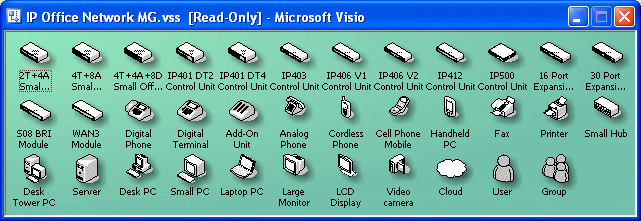
 IP Office Cartoon (76KB)
IP Office Cartoon (76KB)
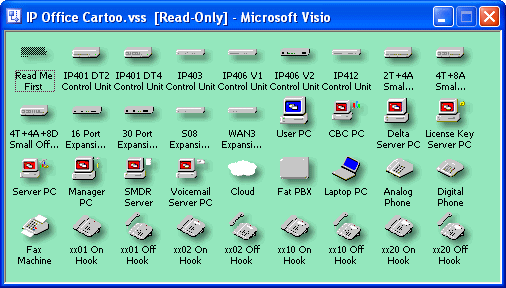
 Phones (76KB, 16th April 2012)
Phones (76KB, 16th April 2012)
