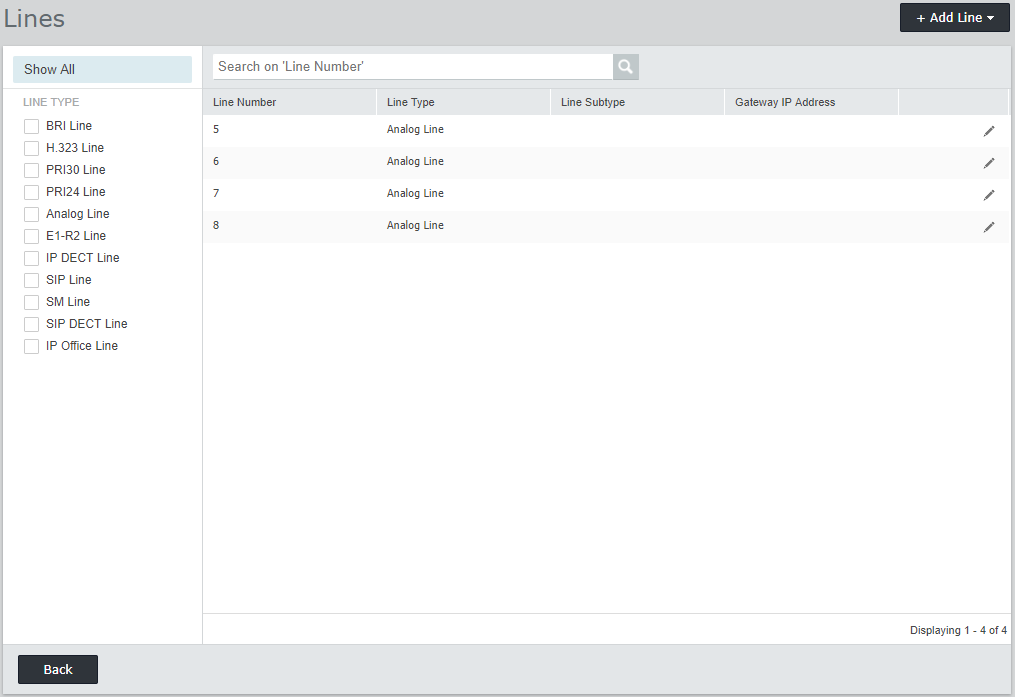This form displays a list of all the external lines. For a new IP500 V2 system, the analog, PRI and BRI lines are automatically added with default settings to match the physical line interfaces found in the system when it was started. Other line types need to be added manually.
To edit a particular line click on the ![]() pencil icon. To add a new line, for example a SIP line, click +Add Line and select the line type required. For full details of line settings and configuration refer to the IP Office Web Manager help.
pencil icon. To add a new line, for example a SIP line, click +Add Line and select the line type required. For full details of line settings and configuration refer to the IP Office Web Manager help.