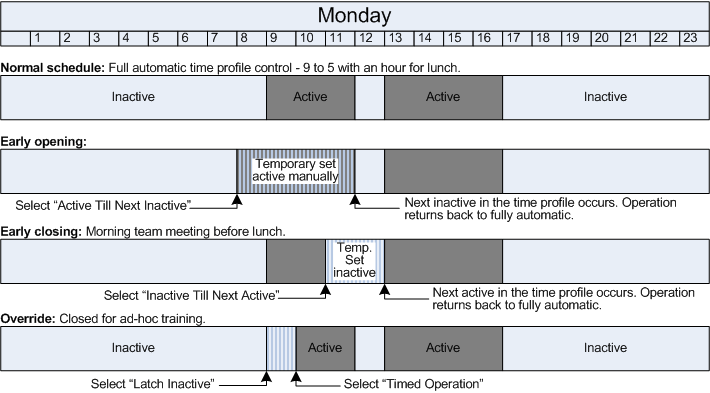How does the time profile override operation appear to the receptionists (in this example, using 9508 telephones):
•During Business Hours
During normal business hours, each receptionist sees the following on their phone:
•A G indicating that they are in group.
•The button labeled Business Hours has its associated button lit.
•Outside Business Hours
Outside business hours, each receptionist sees the following on their phone:
•An OG indicating that a group to which they belong is in out of hours night service.
•The button labeled Business Hours does not have its associated button lit.
Using the Time Profile Button
When pressing the time profile button, the receptionist has a range of options. The option currently being used by the system is indicated by a  symbol.
symbol.
The options are:
•Time Operation
Return back to normal automatic time profile control.
•If a receptionist selects this option, the business returns to normal automatic 9 to 5, Monday to Friday operation.
•Latch Active
Permanently set the time profile on. This sets features controlled by the time profile on regardless of the automatic time profile.
•If a receptionist selects this option, the business remains in normal daytime operation 24/7, ignoring the time profile, until someone selects a different option.
•Latch Inactive
Permanently set the time profile off. This sets features controlled by the time profile off regardless of the automatic time profile.
•If a receptionist selects this option, the business remains in night service operation 24/7 until someone selects a different option.
•Active Till Next Inactive
Temporarily set the time profile on. It remains this way until the next time in the time profile at which it switches back to off.
•If a receptionist selects this option, the business remains in normal operation until the next time that the time profile sets it back to night service (or someone else selects another option).
•Inactive Till Next Active
Temporarily set the time profile off. It remains this way until the next time in the time profile at which it switches back to on.
•If a receptionist selects this option, the business goes into night service operation until the next time the time profile sets it to normal business hours (or someone else selects another option).
Examples:
•If the business needs to close early, one of the receptionists can select Inactive Till Next Active.
•If the business needs to open early, one of the receptionists can select Active Till Next Inactive.
•If the business needs to close for an extended period (a holiday not in the time profile), one of the receptionists can select Latch Inactive. The first receptionist in after the holiday will need to select Timed Operation or Active Till Next Inactive).
Further Examples