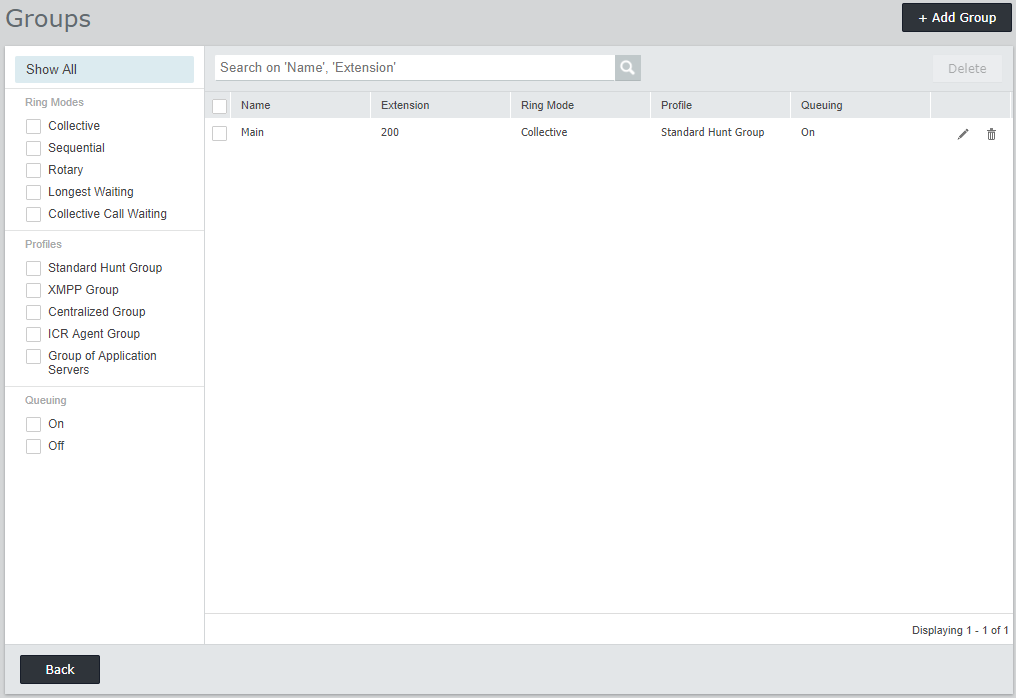This form displays a list of groups in the configuration. For a new IP500 V2 system, one group, called Main and with the extension number 200, is automatically added. This group will contain all the phone extensions that were automatically created (one for each physical phone port) when the system was started.
To edit a particular group click on the ![]() pencil icon. To add a new group, click +Add Group. For full details of the group settings and configuration refer to the IP Office Web Manager help . As you add groups, you can use the panel on the left to filter which groups are shown in the list.
pencil icon. To add a new group, click +Add Group. For full details of the group settings and configuration refer to the IP Office Web Manager help . As you add groups, you can use the panel on the left to filter which groups are shown in the list.