You can change your user password. This is the password that you use to login to one-X Portal and other IP Office applications. Note that this is not the same as your voicemail code or phone login code.
•You can also change your password without logging in to one-X Portal. To do that click on Change Password shown at the bottom of the login menu.
To change the password:
1. On the Configure tab, select Security.
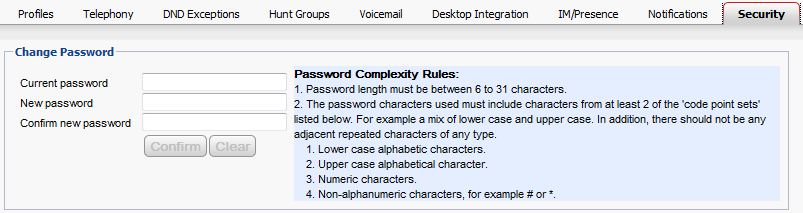
2. Type your current password in Current password field.
3. Type the new password in New password and Confirm new password fields. Note the displayed rules for what should be included in the password. These rules are set by your system administrator through the telephone system.
4. Click Confirm. If the new password does not meet the password complexity rules, the one-X Portal displays a message to try again.
5.After you change the password, the system prompts you to login again.
