The World Clock gadget displays the time in selected time zones that you have added to the gadget. You can add up to 5 time zones to your world clock.
The clock display can be viewed in either of two modes, Time zones or Clocks, selected by clicking on the appropriate tab.
•Timezones
In this view, each time zone is indicated as a band that indicates the current time and the daylight hours. Hovering your cursor over any of the time bands displays the current date and time in that time zone.
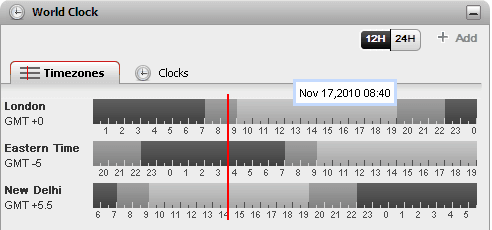
•Clock
In this view, each time zone is shown as a clock.
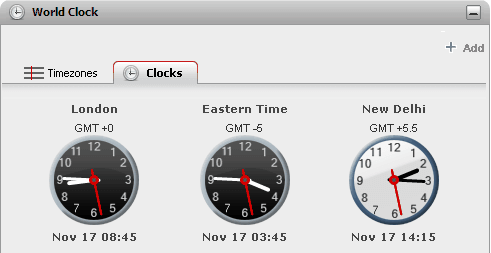
•![]() 12/24 Hour
12/24 Hour
This option is shown in the Timezones view. Click on these buttons to switch it between 24 hour and 12 hour display. This affects both the time span shown by the bands and the clock format used beneath each band.
•+ Add
Click on the + Add icon to add another time zone band to the display. The list of world time zones is displayed from which you can select the time zone required for the new band. Use the box at the top to filter the list of time zones by name. You can add up to 5 time zones to your world clock.
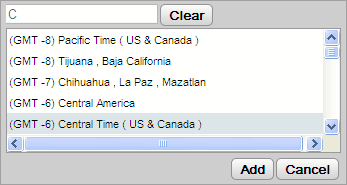
•![]()
![]() Replace/Delete
Replace/Delete
Hovering your cursor over the name of a time zone displays icons for replacing or deleting that time zone.
