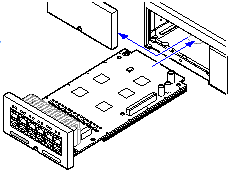|
The IP500 base cards and trunk daughter cards should be fitted before power is applied to the control unit. Ensure that cards are inserted in the order that matches the planned or pre-built configuration. This process has 2 stages: 1.Fit the IP500 trunk daughter cards onto the IP500 base cards. |
 Warning
Warning
•Correct anti-static protection steps should be taken before handling circuit boards.
•! IMPORTANT: You Must Switch Off the Control Unit Before Adding, Removing or Swapping Components
Base cards, trunk cards and external expansions modules must only be removed and added to an IP Office system when that system is switched off. Failure to do so will result in the new component not loading the correct firmware and not operating or not operating correctly. This applies even when swapping like for like components.
General Notes
•Cards can be fitted in any order into any available slots.
•For phone based administration, the card in slot 1 must be able to support phones other than analog.
•It is recommended that cards are fitted from left to right.
•There are restrictions to the number of supported cards of some types. When such a limit is exceed, the right-most card of that type will not function.
•Ensure that you use the labels supplied to identify the card fitted into the control unit.