Once the system has been through initial configuration, you can use web manager to continue configuration.
To login:
1.After the reboot, login again by entering http://<IPAddress> and selecting the IP Office Web Manager link.
•The address shown is now similar to https://192.168.0.42:8443/webmanagement/WebManagement.html. This is the web manager address for IP Office Basic Edition mode systems.
2.The system dashboard is displayed:
3.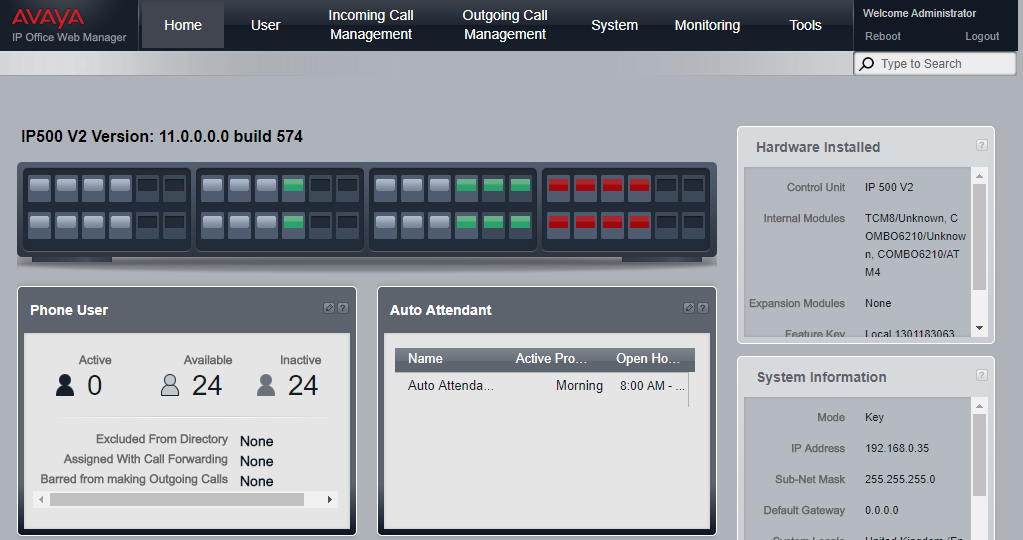
•Do not use the browsers forward, back and other history functions while in web management. Doing so will require you to log in again.
•Pages in web management cannot be bookmarked.
•You must remember to log out when you have finished editing the configuration. The browser is not automatically logged out after any duration.
