This menu is only used for Server Edition systems.
Any system being upgrading from pre-Release 10 ADI licenses must be migrated to PLDS licenses before upgrading. This is done using the files created by the license migration tool. However, that tool assumes that the system will also be the licence host. If instead the system is going to use PLDS license hosted by a WebLM server, the system's web license server host ID is required in addition to the files created by the license migration tool. The Generate WebLM ID tool provides that additional ID.
To generate the server's Web License Server Host ID:
1.Click File | Advanced | Generate WebLM ID. The menu displayed varies depending on whether the server is virtualized or not.
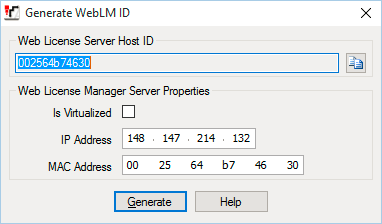
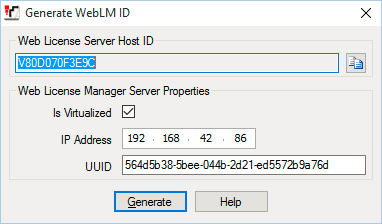
2.Enter the details of the server:
•UUID
For a virtualized server, the UUID can be obtained as follows:
a. Using the command line command: dmidecode -s system-uuid
b. From the uuid.bios line of the virtual machines vmx file.
c.From the VSphere client. See http://www-01.ibm.com/support/docview.wss?uid=swg21682150.
3.Click Generate.
4.The systems's Web License Server Host ID is display in the menu and can be copied.
