This menu is accessed from the System page by selecting Update Trunk Configurations. |
This menu is accessed from the Admin Tasks list by selecting Trunks. |
This menu allows the adjustment of settings for each channel of the PRI trunk.
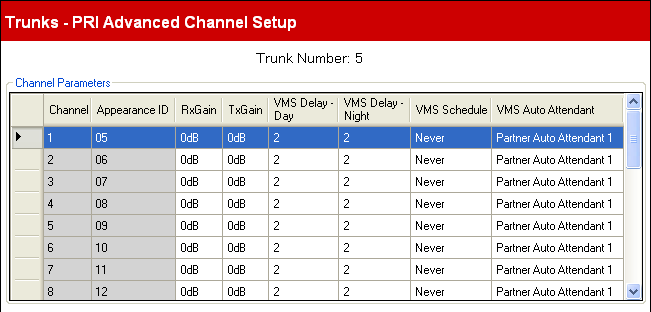
Channel Parameters
•Channel: For information only, not editable. Not that this indicates the maximum number of channels, not the number of licensed channels usable.
•Appearance ID: Default = Auto-assigned
This number is used to uniquely identify the telephone line or channel. The number can be assigned to programmable buttons on extensions to allow the users to make and answer calls on that line or channel.
•Tx Gain: Default = 0dB
The transmit gain in dB.
•Rx Gain: Default = 0dB
The receive gain in dB.
•VMS Delay - Day: Default = 2. Range = 0 to 6 (number of rings).
Set the number of rings before an unanswered call should be redirected to an auto attendant when the system is not running in night service mode and the VMS Schedule is set to Always or Days Only.
•VMS Delay - Night: Default = 2. Range = 0 to 6 (number of rings).
Sets the number of rings before an unanswered call should be redirected to an auto attendant when the system is running in night service mode and the VMS Schedule is set to Always or Night Only.
•Schedule: Default = Never.
This option determines when the VMS Delay settings above should be used and unanswered calls redirected to an auto attendant. The options are:
•Always
Redirect calls when the system is in both day and night service modes.
•Day Only
Redirect calls only when the system is not in night service.
•Night Only
Redirect calls only when the system is in night service.
•Never
Do not redirect calls.
•Auto Attendant: Default = Auto Attendant 1. Software Level = 6.1+.
This field allows selection of which auto attendant is used by this line.
