This menu allows you to perform a backup or a restore of all the files in the /System/Primary folder on the System SD card. It does not include the files from embedded voicemail mailboxes and auto attendants.
•Backup or Restore
Select the button for the type of action that you want to perform. Following a Restore you will need to restart the system for the restored files to take effect.
•Base Location
Set the location to which you want to backup or from which you want to restore a previous backup. The options are SD Card or Local Machine.
•SD Card
Backup or restore between the /System/Primary and /System/Backup folders on the System SD card.
•Local Machine
Backup to or restore from the computer from which you are accessing web based management. This requires the PC and browser to support Java. Once the backup or restore is started, you will be prompted for the file path for the operation. Note that the full backup set is approximately 550MB in size and takes at least 60 minutes or more depending on the speed of the link between the browsing computer and the IP Office system. A backup consists of a payload.xml file and a /System sub-folder added to the path specified when the operation is run.
•Status
Clicking this button will briefly display a message detailing the status of any backup or restore operations currently in progress.
•Perform Now
Clicking this button will start the selected operation. If the Base Location is set to Local Machine, you may be prompted to confirm whether you want to allow Java to run, select Yes, you are then shown a menu to set the location for the backup or restore and to start the operation.
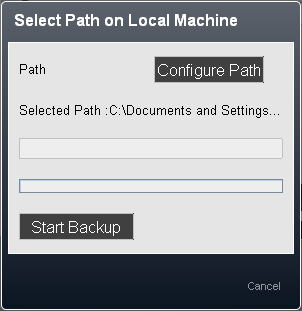
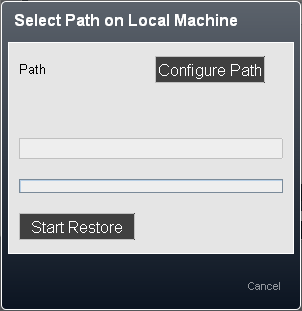
•Configure Path
Click this button to select the folder into which you want to store the backup or from which you want to restore a previous backup. A backup consists of a payload.xml file and a /System sub-folder in the folder specified.
•When backing up, if an existing payload.xml file exists, the system will compare its files with those listed in the file and will not do a backup if all files match. In this case, if there is some mismatch, the existing backup is overwritten.
•Start Backup / Start Restore
Click this button to start the backup or restore operation. Once the operation has started, the status of the operation is displayed.
