This command will return all security settings back to their defaults, including deleting any additional service users that have been created through Role Based Rights.
1.Click Monitoring in the menu bar and select Erase Security Settings.
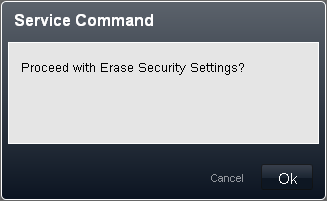
2.Click OK.
