This command returns the configuration settings of the system back to their default values. This action does not affect the system's security settings or audit trail record. This command can also be performed from either of the first two extensions in the system using the Restart -Defaults command, see Phone Based Administration.
•! WARNING
This command will reset all settings, including erasing all licenses. This command should only be used if you have a copy of the system configuration.
1.Click Monitoring in the menu bar and select Erase Configuration.
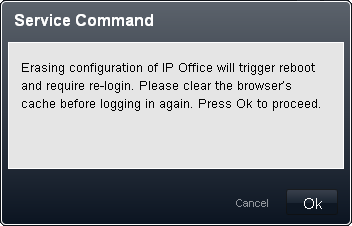
2.Click OK.
