This menu is only usable by a user logged in using the BusinessPartner name and password. The menu allows them to create and configure additional accounts for use with Basic Edition Web Manager.
This menu is access by selecting System in the menu and clicking on User Preferences. Then click the ![]() edit icon in Role Based Rights panel.
edit icon in Role Based Rights panel.
Service Users
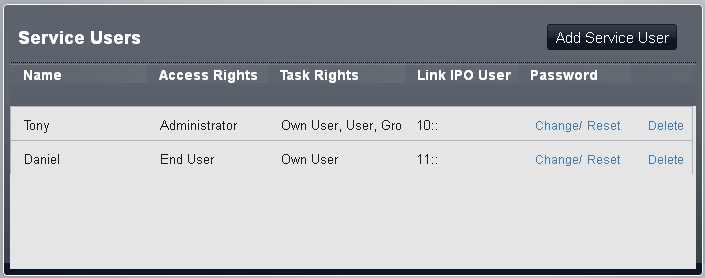
•Name
The service user name. This is used as part of the Basic Edition Web Manager login.
•Access Rights
This field sets what actions the service user can perform.
•Administrator
Service users with this setting can adjust the settings on any menus that they can access.
•End User
Service users with this setting can view the settings on any menus that they can access but can only adjust their own user settings.
•Task Rights
This field is used to select which menus in the Basic Edition Web Manager interface the service user can access: Own User, User, Group, Auto Attendant, System, Dashboard (Home), Trunks, SIP Trunks, Backup, Restore, Upgrade, Registration, Licenses, Auxiliary Equipment, User Preferences, System Status and Automatic Route Selection.
•Link Phone User
This field is used to associate the service user account with an extension on the system.
•Password
This column provides controls to either change or reset the service user's password.
