This menu is used to add SIP trunks to the phone system configuration. The menu is accessed by selecting System in the menu bar and clicking SIP Trunks.
•! WARNING - Reboot Required
Adding or deleting any SIP trunk requires the system to be rebooted for the changes to take effect. Rebooting the system will end all calls currently in progress.
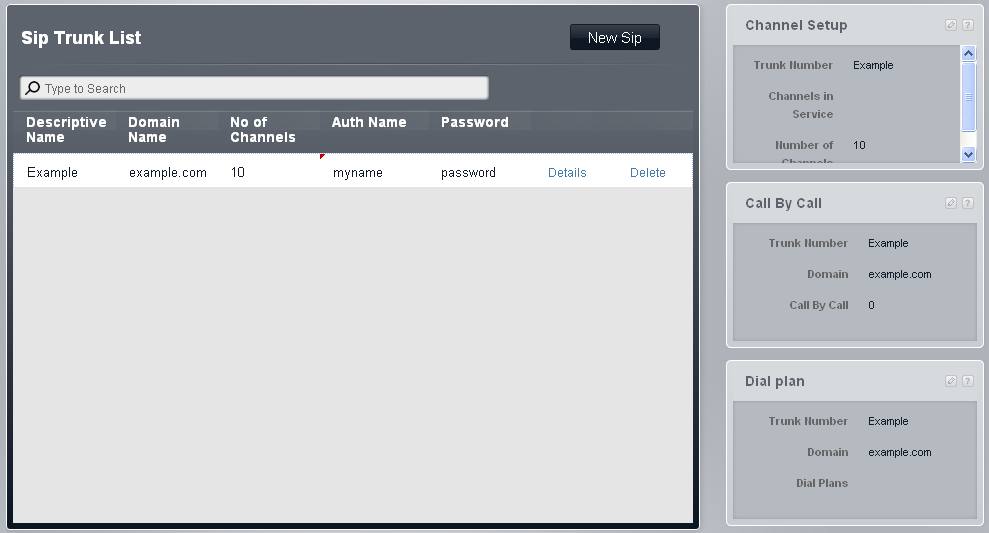
SIP Trunk Pre-Requisites
Before adding any SIP trunks, the system must be configured to support SIP operation:
•SIP Trunk Channel Licenses
The system can support 3 simultaneous SIP calls without needing licenses. Additional simultaneous calls, up to 20 in total, require the addition of licenses to the configuration.
•VCM Channels
Note that for SIP calls the system also requires VCM channels. For a system those are provided by installing IP500 Combination base cards. Each of these cards (up to 2) provides 10 VCM channels.
•STUN Settings
The system's STUN settings need to be configured to allow it to connect to the Internet for SIP calls. This is done through the STUN Settings for Network panel of the system's Advanced settings menu.
SIP Trunk List
•! WARNING - Reboot Required
Changing any of these settings requires the system to be rebooted for the changes to take effect. Rebooting the system will end all calls currently in progress.
•Descriptive Name
A name for the trunk. This is affect the trunks operation.
•Domain Name: Default = Blank
Each SIP Trunk configuration has a unique ITSP Domain name needed by SIP end points in order to register with the IP Office. This is a string which may be directly resolved to an IP Address, or may require DNS lookup to resolve the domain name to the Service provider’s address. If this field is left blank, registration is against the LAN IP address.
•Number of Channels: Default = 10
Number of trunk channels between 1 and 24.
•Authentication Name: Default = Blank.
This value is provided by the SIP ITSP.
•Password: Default = Blank.
This value is provided by the SIP ITSP.
•Details
Clicking on Details will display the additional settings for the selected SIP trunk.
