This menu is accessed by clicking the Advanced button on the System menu.
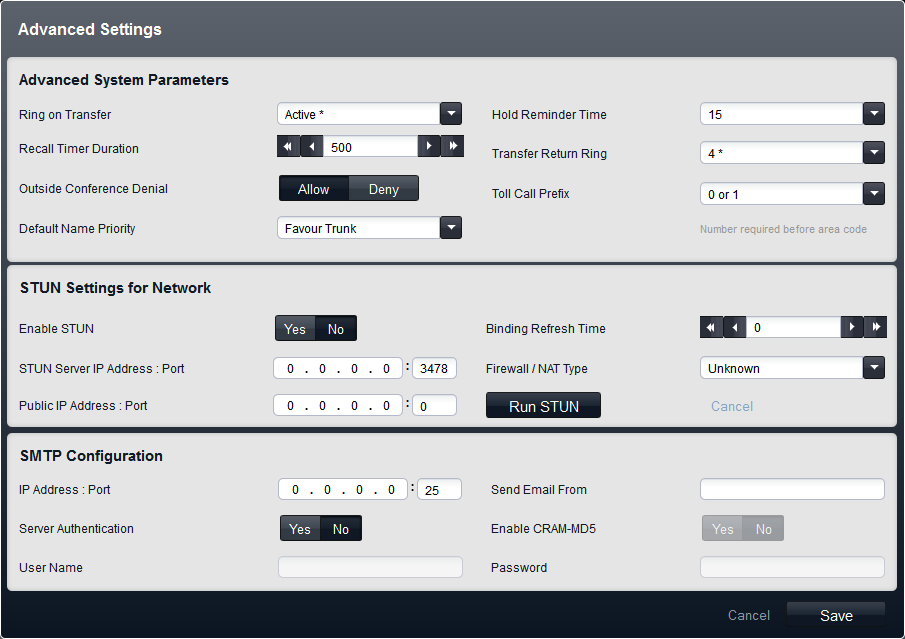
Advanced System Parameters
The following settings are shown in this panel:
•Ring on Transfer: Default = Active.
If selected, callers being transferred hear ringing during the transfer process. If not selected, the caller will hear music on hold.
•Hold Reminder Time: Default = 60 seconds. Range = 0 (Off) to 180 seconds.
This setting controls how long calls remain on hold before recalling to the user who held the call. Note that the recall only occurs if the user has no other connected call. Recalled calls will continue ringing and do not follow forwards or go to voicemail.
•Recall Timer Duration: Default = 500. Range = 25 to 800 milliseconds.
This is the flash pulse width used for analog trunks and T1 trunks.
•! WARNING - Reboot Required
Changing this setting requires the system to be rebooted for the change to take effect. Rebooting the system will end all calls currently in progress.
•Transfer Return Ring: Default = 4 (20 seconds), Range 1 to 180 seconds.
Sets the delay after which any call transferred by a user that remains unanswered, should return to the user. A return call will continue ringing and does not follow any forwards or go to voicemail. Transfer return will occur if the user has an available call appearance button. Transfer return is not applied if the transfer is to a hunt group.
•Outside Conference Denial: Default = Allowed.
When set to the Allowed, more than one outside line can be added to a conference. When set to the Disallowed, a second outside line can not be added to a conference. This feature does not change based on the type of outside line. The intent of this feature is to minimize toll fraud. For example, if set to disallowed, this would prevent someone from accepting an outside call at an extension, conferencing in another outside party, and then walking away allowing the two parties to converse.
•Toll Call Prefix: Default = 0 or 1 Required Before Area Code.
Allows selection between 0 or 1 Required Before Area Code or Area Code and Number Only.
•! WARNING - Reboot Required
Changing this setting requires the system to be rebooted for the change to take effect. Rebooting the system will end all calls currently in progress.
•Default Name Priority: Default = Favour Trunk. Software level = 8.0+.
For SIP trunks, the caller name displayed on an extension can either be that supplied by the trunk or one obtained by checking for a number match in the system speed dials. This setting determines which method is used by default. For each SIP line, this setting can be overridden by the line's own Name Priority setting if required.
•Favour Trunk
Display the name provided by the trunk. For example, the trunk may be configured to provide the calling number or the name of the caller. The system should display the caller information as it is provided by the trunk.
•Favour Directory
Search for a number match in the system speed dials. The first match is used and overrides the name provided by the SIP line. If no match is found, the name provided by the line is used.
STUN Settings for Network
These settings are used if SIP trunks are added to the phone system's configuration using the SIP Trunk Administration menu. These settings are necessary to allow SIP connections from the network on which the phone system is attached to reach the public network on which the SIP provider is located.
The following fields can be completed either manually or the phone system can attempt to automatically discover the appropriate values. To complete the fields automatically, only the STUN Server IP Address is required. STUN operation is then tested by clicking Run STUN. If successful the remaining fields are filled with the results.
•! WARNING - Reboot Required
Changing any of these settings requires the system to be rebooted for the changes to take effect. Rebooting the system will end all calls currently in progress.
•Enable STUN: Default = Off
This field is used to select whether STUN is used or not.
•STUN Server IP Address: Default = Blank
This is the IP address of the line providers SIP STUN server. The phone system will send basic SIP messages to this destination and from data inserted into the replies can try to determine the type ITSP NAT changes being applied by any firewall between it and the ITSP.
•STUN Port: Default = 3478
Defines the port to which STUN requests are sent if STUN is used.
•Firewall/NAT Type: Default = Unknown
The settings here reflect different types of network firewalls.
•Blocking Firewall
Allow outgoing TFTP WRQ. Typically this will be the case. It has been observed that the Avaya corporate firewall permits outgoing TFTP RRQ.
•Symmetric Firewall
SIP packets are unchanged but ports need to be opened and kept open with keep-alives. If this type of NAT is detected or manually selected, a warning ‘Communication is not possible unless the STUN server is supported on same IP address as the ITSP will be displayed as part of the manager validation.
•Open Internet
No action required. If this mode is selected, STUN lookups are not performed.
•Symmetric NAT
A symmetric NAT is one where all requests from the same internal IP address and port, to a specific destination IP address and port, are mapped to the same external IP address and port. If the same host sends a packet with the same source address and port, but to a different destination, a different mapping is used. Furthermore, only the external host that receives a packet can send a UDP packet back to the internal host. SIP Packets need to be mapped but STUN will not provide the correct information unless the IP address on the STUN server is the same as the ITSP Host. If this type of NAT/Firewall is detected or manually selected, a warning ‘Communication is not possible unless the STUN server is supported on same IP address as the ITSP’ will be displayed as part of the manager validation.
•Full Cone NAT
A full cone NAT is one where all requests from the same internal IP address and port are mapped to the same external IP address and port. Furthermore, any external host can send a packet to the internal host, by sending a packet to the mapped external address. SIP packets need to be mapped to NAT address and Port; any Host in the internet can call in on the open port, that is the local info in the SDP will apply to multiple ITSP Hosts.
•Restricted Cone NAT
A restricted cone NAT is one where all requests from the same internal IP address and port are mapped to the same external IP address and port. Unlike a full cone NAT, an external host (with IP address X) can send a packet to the internal host only if the internal host had previously sent a packet to IP address X. SIP packets needs to be mapped. Responses from hosts are restricted to those that a packet has been sent to. So if multiple ITSP hosts are to be supported, a keep alive will need to be sent to each host. If this type of NAT/Firewall is detected or manually selected, no warning will be displayed for this type of NAT.
•Port Restricted Cone NAT
A port restricted cone NAT is like a restricted cone NAT, but the restriction includes port numbers. Specifically, an external host can send a packet, with source IP address X and source port P, to the internal host only if the internal host had previously sent a packet to IP address X and port P. SIP packets needs to be mapped. Keep-alives must be sent to all ports that will be the source of a packet for each ITSP host IP address. If this type of NAT/Firewall is detected or manually selected, no warning will be displayed for this type of NAT. However, some Port Restricted have been found to be more symmetric in behavior, creating a separate binding for each opened Port, if this is the case the manager will display NATs a warning ‘Communication is not possible unless the STUN server is supported on same IP address as the ITSP’ as part of the manager validation.
•Unknown
Use this setting if the other settings are unsuitable
•Static Port Block
Use the RTP port range 49152 to 53246.
•Binding Refresh Time (seconds): Default = 0 (Never). Range = 0 to 3600 seconds.
Having established which TCP/UDP port number to use, either through automatic or manual configuration, the phone system can send recurring ‘SIP Options requests’ to the remote proxy terminating the trunk. Those requests will keep the port open through the firewall. Requests are sent every x seconds as configured by this field. If a binding refresh time has not been set you may experience problems receiving inbound SIP calls as they are unable to get through the Firewall. In these circumstances make sure that this value has been configured.
•Public IP Address: Default = 0.0.0.0
This value is either entered manually or discovered by the Run STUN process. If no address is set, the phone system IP address is used.
•Public Port: Default = 0
This value is either entered manually or discovered by the Run STUN process.
•Run STUN
This button tests STUN operation between the phone system and the STUN Server IP Address set above. If successful the results are used to automatically fill the remaining fields with the discovered values. Before using Run STUN the SIP trunk must be configured.
SMTP Server Configuration
Email can be used to provide users with an alert when they have a new voicemail message. This feature is called voicemail email. This requires the system to be configured with details of an SMTP email server account which is used to forward the messages to the user's email address.
•! WARNING - Reboot Required
Changing any of these settings requires the system to be rebooted for the changes to take effect. Rebooting the system will end all calls currently in progress.
•FQDN/IP Address: Default = 0.0.0.0
This field sets the IP address of the SMTP server being used to forward emails.
•Port: Default = 25. Range = 0 to 65534.
This field sets the destination port on the SMTP server.
•Send Email From: Default = Blank
This field sets the sender address to be used for emails from the system. Depending of the authentication requirements of the SMTP server, this may need to be a valid email address hosted by that server. Otherwise the SMTP email server may need to be configured to allow SMTP relay of this address.
•Server Authentication: Default = On
This field should be selected if the SMTP server being used requires authentication to allow the sending of emails. When selected, the User Name and Password fields become available.
•Enable CRAM-MD5: Default = Off.
This field should be selected if the SMTP server uses CRAM-MD5.
•Use STARTTLS: Default = Off. (Release 9.0.3).
Select this field to enable TLS/SSL encryption. Encryption allows voicemail-to-email integration with hosted email providers that only permit SMTP over a secure transport.
•User Name: Default = Blank
This field sets the user name to be used for SMTP server authentication.
•Password: Default = Blank
This field sets the password to be used for SMTP server authentication.
