This menu displays a list of all the phone user extensions supported by the system.
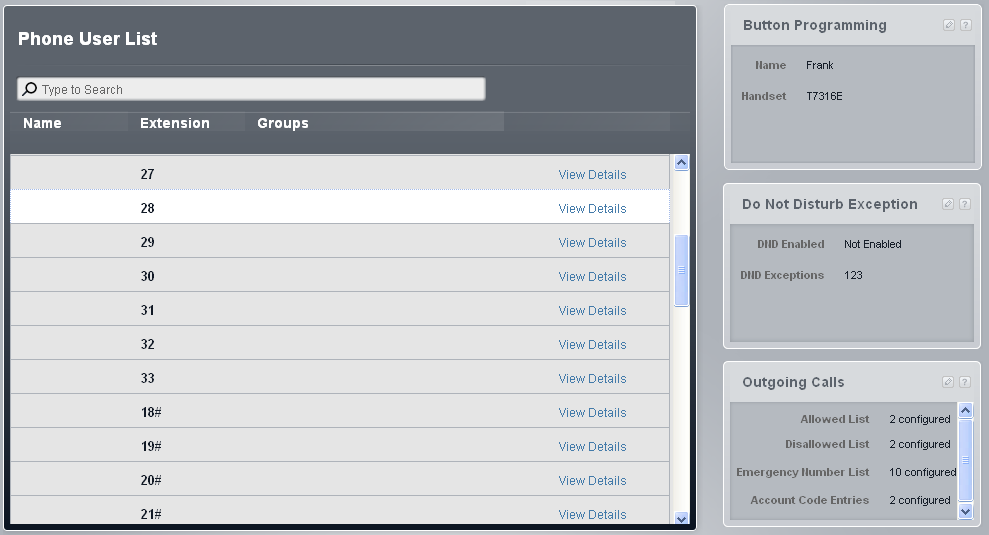
Phone User List
This table lists all the extension users on the system. For any user, the View Details button can be clicked to access the user's Details.
The list includes phantom extensions, that is user extensions that do not have a matching physical extension port. These are indicated by a # after the extension number. The system automatically creates a user entry for all users that it could support, regardless of the number of actual extensions.
•Name
The extension user name.
•Extension
The extension number. A # indicates a phantom extension.
•Groups
The groups to which the user belongs. These can be edited through the Groups menu.
