





| Overview > DS Phones > Administration Menus |






|
|
System Administration Menu |
The System Administration menu is only shown on the first two extensions in the system.
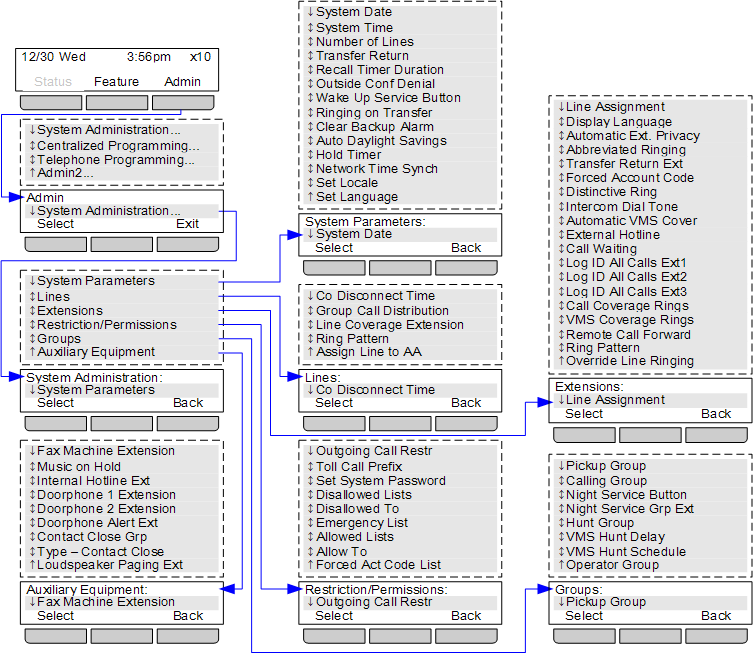
There are some centralized programming functions that do not appear in the menu. Instead they are accessed by dialing the appropriate # code after having accessed the menu by pressing Admin | System Administration. Refer to the Programming Functions.
The Groups | Operator Group option is only available on systems running in PBX system mode.
© 2011 Avaya LLC
- Issue 3.b.-
11:29, 22 March 2011
(system_administration_menu.htm)
Performance figures, data and operation quoted in this document are typical and must be specifically confirmed in writing
by Avaya before they become applicable to any particular order or contract. The company reserves the right to
make alterations or amendments at its own discretion. The publication of information in this document does not
imply freedom from patent or any other protective rights of Avaya or others.
All trademarks identified by (R) or TM are registered trademarks or trademarks respectively of Avaya LLC. All other
trademarks are the property of their respective owners.
Last Modified: 19/12/2010