During installation, the required extension and user entries in the telephone system configuration can be created in one of two ways. They can either be created manually or they can be created automatically.
Auto Creation
By default, whenever a SIP extension is installed, the system automatically creates matching user and extension entries in its configuration as long as there are available licenses. The default password used for the user is 0000.
This behavior is controlled by the Auto-create Extn/User setting on the system's System | LAN1 | VoIP tab. This setting must be disabled after installation of the 1100/1200 Series phones to prevent additional unplanned SIP extension registration.
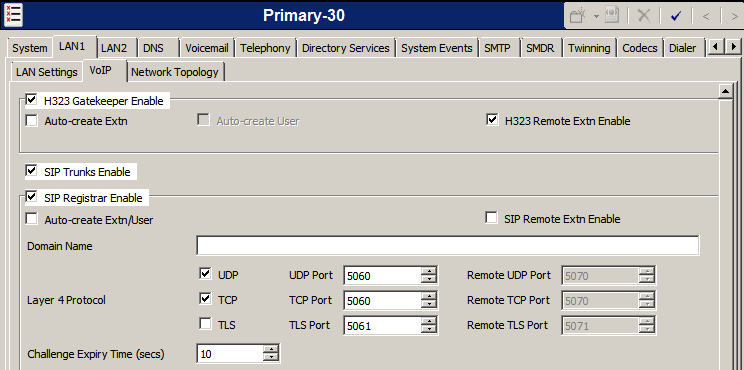
Manual Creation
Using IP Office Manager, you can add entries for SIP extensions and extension users before those extensions are added to the system.
1.Using IP Office Manager, receive the configuration from the telephone system.
2.Select User.
3.Click on the ![]() icon and select User.
icon and select User.
4.Enter the details for the user. At minimum you must set a unique name and extension number.
5.The Login Code on the User | Telephony | Supervisor Settings tab is also used during registration if set.
6.Click OK.
7.You will be prompted whether Manager should also create a matching extension. Select SIP Extension and click OK.
8.Click on the ![]() save icon.
save icon.
