Tip Number: 253
<Prev Next>, 7th May 2013,  Original PDF Version
Original PDF Version
Tip Number: 253
<Prev Next>, 7th May 2013,  Original PDF Version
Original PDF Version
This Technical Tip is to inform customers of changes to the availability of IP Office software from the Avaya Support web site. Avaya is currently in the process of transitioning access to IP Office software (major and minor releases, feature packs, service packs) to PLDS. The existing software repository is still available and there is no impact to licensing. IP Office licensing continues to be delivered through the ADI licensing system.
Why is Avaya in the process of transitioning software access to PLDS?
PLDS provides enhanced download performance with faster downloads, geographic resiliency and the simplicity of a single repository.
PLDS has a function called Download Manager which provides for more effective, more efficient file downloads than normally experienced with a browser, especially for large files or file sets. It can pause and restart downloads even if you turn your computer off and on again. You will be presented with a security warning and after you accept, the Download Manager will install and begin to download the requested file.
Will there be a transition period to allow IP Office distributors and business partners to adapt to the new process?
Yes, there will be a transition period of approximately six months to allow partners to adapt to this change in software access.
IP Office software will continue to be available on the existing software repository and on the new PLDS repository until September 2013.
Coincident with the launch of IP Office R9.0, all software for supported releases will only be posted on PLDS. As such, partners are encouraged to obtain PLDS access and begin using the PLDS downloads over the next few months leading up to the launch of R9.0.
What was the first instance of IP Office software posted on PLDS?
The Q1 2013 IP Office Service Pack released in March was the first instance of IP Office software posted on PLDS.
The existing software repository remains unchanged and also contains the Q1 2013 Service Pack.
PLDS is a complementary repository for this transition period.
What are the pre-requisites to be able to use the new PLDS repository for accessing IP Office software?
A valid SSO log-in with access rights to PLDS is required. If you do not have an SSO log-in, please proceed to https://sso.avaya.com to apply.
To verify or request PLDS access for an existing SSO log-in, follow the instructions below:
Go to: https://support.avaya.com
Login using your SSO email address and password.
Select Profile.
Select View/Request Roles.
Under View Details, select desired role for the applications. In this case, check the PLDS box.
Click Save.
Note: Updates to the data base to reflect changes in role access may take up to 24 – 48 hours.
How will IP Office software be accessed now that the PLDS repository is also available?
There is no change to current processes. Access to software will continue to be available by going to the Avaya support site https://support.avaya.com
What will I see posted and how do I proceed to download the software?
Navigate to IP Office downloads and select the software entry that you require. In the example below, the IP Office Server Edition Q1 2013 Maintenance Release for R8.1.x will be used to illustrate the navigation flow.
For each software entry, you will find a posting in the existing repository and you will see another listing for the PLDS repository.
Existing repository: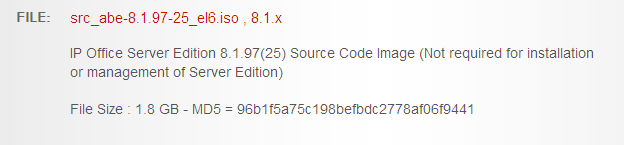
PLDS repository: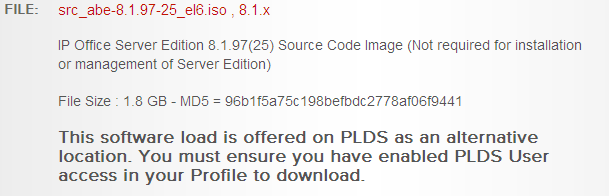
If you select the posting that does not state PLDS (existing repository), you will obtain access as you have been able to since the introduction of R8.1. A valid SSO log in is required.
If you click on the posting that states it is the PLDS repository, you will be redirected to a PLDS screen. Remember, you will need PLDS access rights (see pre-requisites – question #4 for details). Click Download near the bottom of the screen, as shown below and follow the instructions.
Where can I find more information?
For more information visit Avaya support under "Help and Policies / Support Help / Product Licensing and Delivery System (Avaya PLDS)".
The URL below contains provides a direct link to two informative documents.
https://avaya.my.salesforce.com/apex/sp_PortalSearch?q=PLDS
Access the Job Aid below containing details on accessing PLDS ….
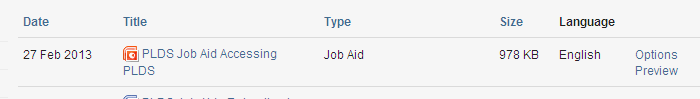
Access the release notes below for complete details on PLDS, including: access, support, training and subscriptions.
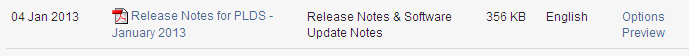
How do I obtain Global Commercial Tools support?
To report any issues or receive clarification on items not covered in posted materials, please contact the eBusiness Commercial Tools support teams by:
Opening a ticket via Web ticketing tool if you are an Avaya Partner or Distributor:
http://www.avaya.com/partner-itss
APAC Partners should use the contacts referenced below for tickets and not use the Web Ticketing tool:
appartnerhelp@avaya.com
jppartnerhelp@avaya.com
cnpartnerhelp@avaya.com
krpartnerhelp@avaya.com