Tip Number: 252
<Prev Next>, 8th March 2013,  Original PDF Version
Original PDF Version
Tip Number: 252
<Prev Next>, 8th March 2013,  Original PDF Version
Original PDF Version
This Technical Tip is to provide customers with guidance on the configuration of the IP Office Unified Communications Module (UCM). Cases have been reported to Avaya where IP Office Unified Communications Modules are returned for repair due to Preferred Edition Voicemail Pro not working. Upon investigation, there was no hardware issue with the returned UCM cards and the problem was due to an incorrect configuration being entered in the IP Office Manager.
If a UCM is installed into the IP Office Control Unit, the Manager configuration in the System/Voicemail Tab must have the Voicemail IP Address set to its default - 169.254.0.2 – this is an IP Office internal address which is used by the IP Office to connect to the Voicemail Pro. This address is populated in the Manager configuration automatically and cannot be used for external access (see below).
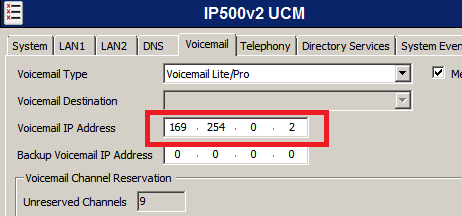
The UCM’s "External" IP Address can be found by opening an IP Office configuration using the IP Office Manager and looking in the "Control Unit" Tab under "UC Module"/"Unit IP Address" (see below):
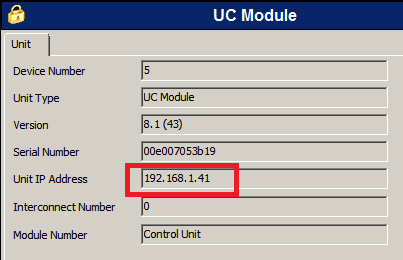
In this example, this is the address used by the Voicemail Pro client and web browser for installation and administration. The only time the Voicemail IP Address field in Manager should be changed is when the installation requires an “external” standalone Voicemail Pro server to support non-UCM supported features:
More than 20 Voicemail portsVB Scripting
3rd party Database Integration
VPNM
UMS Web Voicemail
ContactStore (Windows based ContactStore is supported in version 8.1 Feature Pack 1)
For further information please refer to the IP Office Unified Communications Module – Installation and Maintenance Manual available on the IP Office KnowledgeBase or Avaya Support web site. Videos demonstrating the initialization and reinstallation processes for the UCM are also available from the 8.0 and 8.1 download sections of the Avaya Support web site:
https://ipofficekb.avaya.com/
http://support.avaya.com