Tip Number: 274
<Prev Next>, 17th December 2014,  Original PDF Version
Original PDF Version
Tip Number: 274
<Prev Next>, 17th December 2014,  Original PDF Version
Original PDF Version
This Technical Tip is to provide guidance to customers who wish to connect IP Office to Ringdown trunks.
A Ringdown trunk is a special type of Analogue Trunk that does not accept dialling, but as soon as it is seized (looped) a call is automatically placed to a target, typically another Ringdown trunk. These types of trunks are also known as Private Line Automatic Ringdown (PLAR), or sometimes inaccurately "Hoot and Holler". Traditionally these were connected to simple analogue telephones without dials or buttons and if one handset is lifted the other rings and when answered there is two way speech. This is similar to the IP Office Dial on PickUp extension feature, except that Ringdown trunks are provided by some carriers. The most common use of Ringdown trunks is in the Finance industry, typically connected to dealerboards. They are sometimes also used for connection to overhead paging systems which have an interface which simulates a trunk.
Ringdown trunks can be connected to the analogue trunk interfaces on an IP Office system however, special provision is required. In order to guarantee call barring for normal trunks the outbound audio is blocked until all outbound dialling is complete (to prevent users using tone pads to send DTMF direct to the trunk bypassing the call barring). Ringdown trunks do not use any dialling so the IP Office User will not be heard at the far end. There is a System Short Code of "Dial Direct Hotline" to permit these trunks to have immediate both-way audio.
The following procedure gives details how this feature can be configured.
Change the Group IDs - 99 is not special just conveniently away from defaults. Add a unique prefix (again *99* is not special), and set appearance ID:
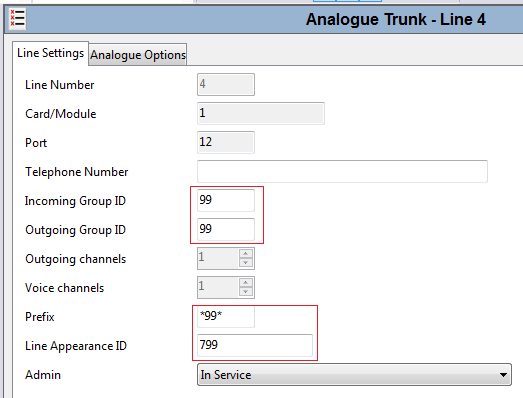
Disable ICLID detection, this is a point to point circuit:
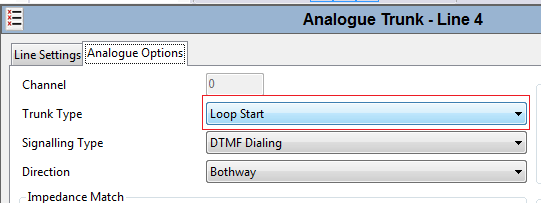
Create the System Short Code:
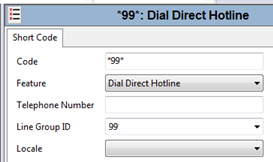
Note: Telephone Number is blank.
If required, configure Line Appearances for IP Office users:
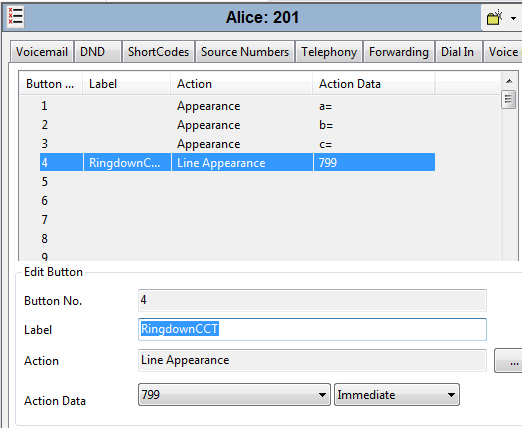
The trunk can now be accessed by dialling *99* or by pressing the Line Appearance.
Incoming routing is as per normal analogue trunks.
To test this type of trunk it is possible to use an IP Office analogue extension with a User Shortcode of ?D/DialExtension/202 (adjust telephone number as required) then connect the IP Office trunk port configured for ringdown to that extension. On pressing the Line Appearance (or dialling *99*) extension 202 will ring and when answered there will be immediate two way audio.