Tip Number: 280
<Prev Next>, 8th May 2015,  Original PDF Version
Original PDF Version
Tip Number: 280
<Prev Next>, 8th May 2015,  Original PDF Version
Original PDF Version
This Technical Tip is to advise customers about the availability of a Critical Patch (CP) for use with the 9.0 Service Pack 6 release of Voicemail Pro.
Customers using the 9.0.6.0.3 release of Voicemail Pro may encounter issues when attempting to record callflow greetings using the Voicemail Pro client. The recording attempt will fail as soon as the chosen telephone, used to create the recording, is answered.
Avaya have released a CP (9.0.6.1.1) to address this issue on both the Linux and Windows editions of Voicemail Pro. The CP for Linux comprises of a single "rpm" file which is uploaded to the Server Edition, Applications Server or Unified Communications Module using Web Manager. The CP for Windows comprises of a single "exe" file which is copied to the installation folder.
The following procedure can be used to install the CP onto a Server Edition, Applications Server or Unified Communications Module:
Extract the "voicemail.rpm" file from the downloaded .zip file to the local PC.
Login to the server web configuration pages.
Stop the Voicemail service.
Select the "Settings" menu and then the "General" sub-menu.
Check that the "Local" checkbox for "Applications" is selected.
Click the browse button for "Applications" and locate the folder where the CP is located. Double click the file.
Click Add. The server will now start uploading the file (see below).
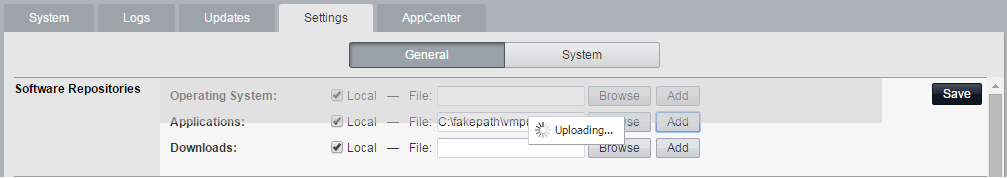
When the .rpm file has finished uploading select the "Updates" tab.
The "Voicemail" service should now have a status of "out of date" with an available version of "9.0.6.1 Build 1" (see below).
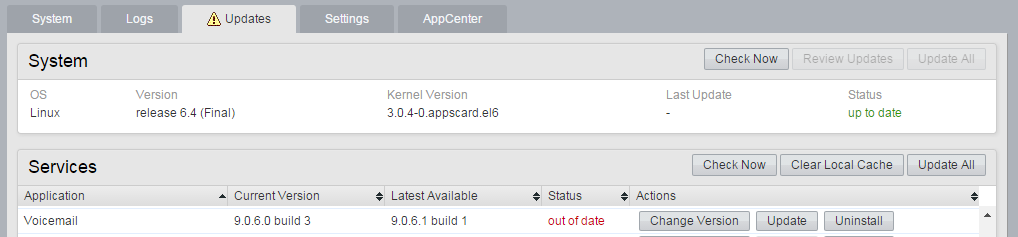
Click the "Update" button to install the CP. When the update has finished the status will be "up to date" (see below).
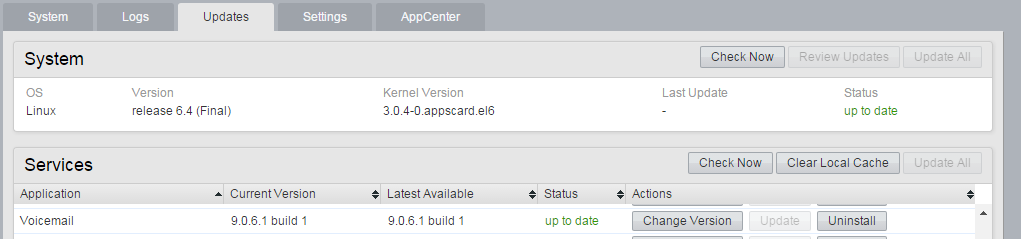
Click the "System" tab and start the Voicemail service.
The following procedure can be used the install the CP onto a Windows server:
Extract the "VMProV5Svc.exe" file from the downloaded .Zip file to the Windows Server.
Stop the Voicemail Pro service.
Navigate to the "..\Avaya\IP Office\Voicemail Pro\VM" folder and make a copy of the existing "VMProV5Svc.exe" file.
Copy the CP into the same location.
Start the Voicemail Pro service.
The CP is available with the Service Pack 6 Voicemail Pro software and can be downloaded using the following link to the Avaya Support web site:
The fix contained in this CP will be incorporated into IP Office 9.0 Service Pack 7 which is currently scheduled for release 29th May 2015.