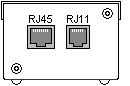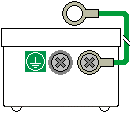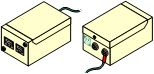Where analog phone extensions are required in another building, additional protective equipment must be used, in the form of IP Office Phone Barrier Boxes and protective earth connections.
•![]() CAUTION
CAUTION
PHONE (POT) ports on the front of control units must not be used for extensions that are external to the main building.
•The correct IP Office specific barrier boxes must be used. These modules have been designed specifically for the signalling voltages used by the IP Office system:
•Only the IP Office Phone Barrier Box should be used with Phone V1 modules.
•Only the IP Office Phone Barrier Box V2 should be used with Phone V2 modules.
•No other type of analog phone barrier box should be used.
•Where more than 3 barrier boxes are required in a building, they must be rack mounted using a Barrier Box rack mounting kit.
•A maximum of 16 barrier boxes can be used with any Phone module.
•The Phone Barrier Box does not connect the ringing capacitor in Phone V1 modules.
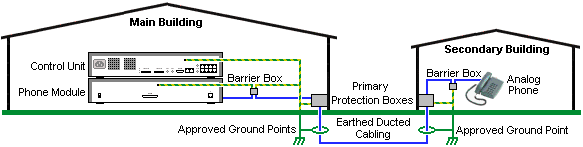
Main Building |
Barrier Box |
Secondary Building |
•RJ11 •RJ45 |
|
•RJ11 •RJ45 |
•Center Screw •Right-Hand Screw |
|
•Center Screw •Right-Hand Screw |
1.The following wires must be kept apart, that is not routed in the same bundle:
•Earth leads from the barrier box to the Phone modules.
•Internal wires, for example extension leads going directly to the Phone modules.
•Wires from external telephone going directly to the barrier boxes.
IP Office Barrier Boxes |
SAP Code |
|
|
Phone Barrier Box (81V) |
700293897 |
Phone Barrier Box V2 (101V) |
700385495 |
|
Barrier Box Rack Mounting Kit |
700293905 |
|