These modules can be used to add additional ports to an IP Office systems. The number of external expansion modules supported depends on the control unit type. Each module uses an external power supply unit supplied with the module. A locale specific power cord for the PSU must be ordered separately.
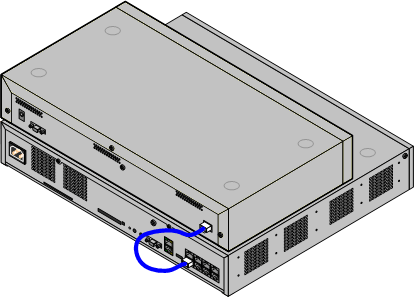
IP500 System with External Expansion Module
•Systems support up to 8 external expansion modules as standard. If fitted with an IP500 4-Port Expansion Base Card, up to 12 external expansion modules are supported.
•Each external expansion module is supplied with a blue 1 meter (3'3'') expansion interconnect cable. This cable must be used when connecting to expansion ports on the rear of a control unit.
•When connecting to expansion ports on an IP500 4-Port Expansion card, a supplied yellow 2 meter (6'6") expansion interconnect cable can be used in place of the supplied blue cable. 4 Yellow cables are supplied with the IP500 4-Port Expansion card.
•! Important: External Expansion Module Power
In order to be detected and operated correctly, external expansion modules must start before the IP Office control unit. Normally this achieved by connected all expansion modules to the same power strip as the control unit. The control unit applies a short delay to its own start-up process to ensure that expansion modules powered on at the same time as it are detected.
IP500 External Expansion Modules
Expansion modules include an external power supply unit (PSU) and a 1m blue interconnect cable. They do not include a locale specific power cord for the external PSU or any phone extension cables.
Variant |
Country |
SAP Code |
Digital Phones (Non-IP) |
|
|
All |
700501585 |
|
All |
700501586 |
|
Analog Phones |
|
|
All |
700449507 |
|
All |
700426224 |
|
Others |
|
|
US |
700449473 |
