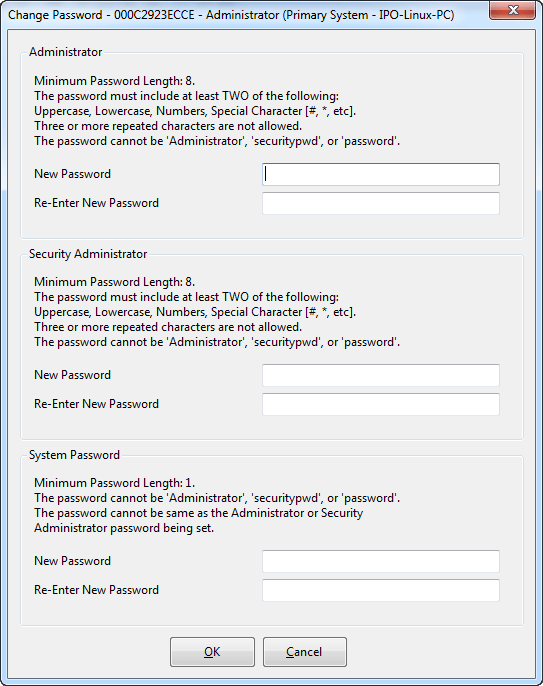If necessary, the security settings for access to the system can be defaulted. This includes resetting all the security service user accounts including those that are used by IP Office applications. Therefore, those application may need to be reconfigured to use the new service user accounts or account passwords.
Defaulting the system security settings does not affect user passwords, voicemail codes and login codes. However, the security settings includes rules for acceptable user passwords. Therefore, following a security default existing user passwords may be flagged as being in error.
Following the security default, the advice in the Securing the System chapter should be followed. For details of the default security settings for a system refer to the IP Office Manager documentation.
•! Warning - Service Disruption
Whilst defaulting the security settings does not require a system reboot, it may cause service disruption for several minutes while the system generates a new default security certificate.
Process Options
oDefaulting Security Using IP Office Manager
oDefaulting Security Using IP Office Web Manager
oDefaulting Security using the RS232 Port
oDefaulting Security Using the Boot Loader
Logging in after defaulting the security settings:
When IP Office Manager connects to a system with default security settings, you are prompted to change the default passwords. This also applies if any one of the passwords is returned to the default value.