This panel allows the setting of a number of key settings (location, mode, IP address and time/date settings).
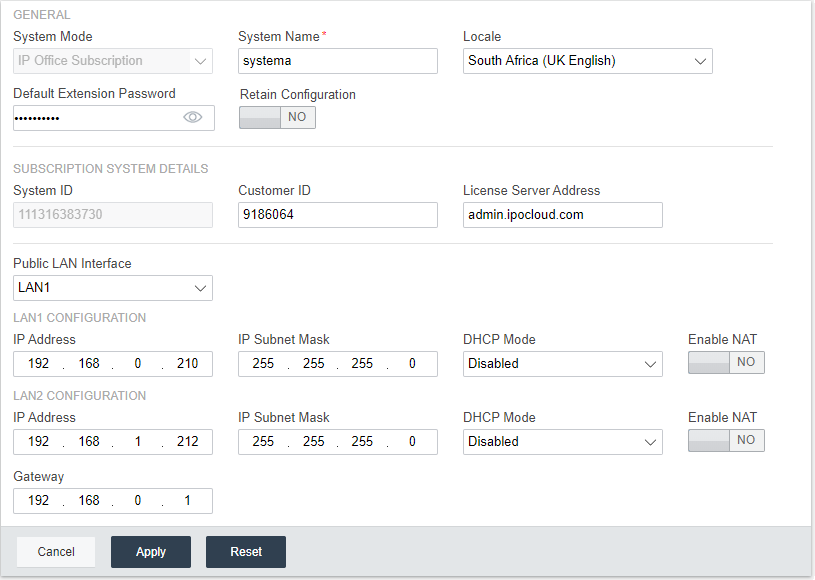
General
•System name
This name is used to identify the system in other tools and menus.
•Retain Configuration
This option is shown if the dashboard is being used to reconfigure an existing system. If selected, this option will retain as much of the existing configuration as possible. If disabled, all existing configuration settings are returned to their defaults.
•Locale
This value sets a large number of system defaults that are location specific, especially settings relating to telephony. Therefore it is important to set this value correctly to match the actual system location.
•System Mode
The IP500 V2 can be used in a number of modes:
•IP Office Basic Edition
This option should be selected for a system that will run in one of the IP Office Basic Edition modes. This option is only available when configuring a new IP500 V2. If selected, the dashboard will only show the System settings. For details refer to the Server Edition documentation.
•IP Office Standard Edition
This option should be selected for a system that should run in either IP Office Essential Edition or IP Office Preferred Edition mode.
•IP Office Server Edition Expansion
This option is used for systems being installed as an expansion unit in a Server Edition or IP Office Select network. For details refer to the Server Edition documentation.
•IP Office Subscription
This option is used to set the system to use subscription settings.
•Phone Password
This values sets the default phone password used for the initial registration of IP phone extensions.
LAN Interface
These fields are used to set the IP address settings of the system's LAN1 (LAN) and LAN2 (WAN) ports.
•Public LAN Interface
Select the LAN interface (LAN1 or LAN2) that is connected to the customer's public facing internet service (ie. their router or firewall). The selection affects some of the default IP routes added to the configuration.
Time Settings
This section sets the time source for the system. The fields available depend on the time source selected.
•Time Setting Configuration Source
This field is used to set the time source the system should use.
oSNTP
If selected, the system will obtain its date and time information from the configured time server address, for example 0.pool.ntp.org. The additional settings available are to then apply a time zone, time offset and daylight saving time (DST) options if required.
oVoicemail Pro/Manager
If selected, the system will request date and time information from the server running the Voicemail Pro application or IP Office Manager.
oNone
If selected, the system date and time will need to be set manually. That can be done from an Avaya phone where the user is set as a system phone user. Refer to the IP Office Manager help.
