This tab is used to enable basic support for IP telephony, trunks and extensions, via H323 and or SIP connections.
•! Warning:
Do not enable any settings unless you are sure that the system will be using H323 or SIP connections. Enabling unnecessary connections introduces additional security requirements which, if not meet, may place the system at risk.
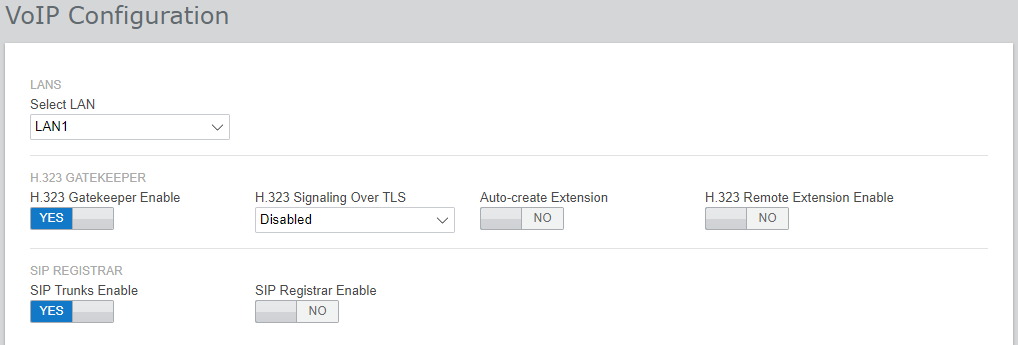
•Select LAN
Select the LAN being configured.
•H.323 Gatekeeper Enable
Only select this option if the system will be installed with H.323 trunks and extensions.
•H.323 Signaling Over TLS
Support H.323 signaling using TLS. Note that enabling this requires additional configuration and reduces the overall IP phone capacity of the system.
•Auto-Create Extension
If is selected, the system automatically creates user and SIP extension entries in its configuration based on SIP extension registration. This setting is automatically disabled the settings 24-hours after it is enabled.
•H.323. Remote Extension Enable
Enable to support Avaya H.323 telephones located at remote locations.
•SIP Trunks Enable
Only select this option if the system will be installed with SIP trunks.
•SIP Registrar Enable
Only select this option if the system will be installed with SIP extensions. When selected, the following additional options are shown:
•Auto-create Extn/User: Default = Off
If is selected, the system automatically creates user and SIP extension entries in its configuration based on SIP extension registration. This setting is automatically disabled the settings 24-hours after it is enabled.
•SIP Remote Extn Enable: Default = Off
Currently remote SIP extension options are only supported for Avaya SIP client applications. Remote connection is not supported for third-party SIP devices.
•SIP Domain Name: Default = Blank
This value is used by SIP endpoints for registration with the system. If left blank, registration uses the LAN IP address. The entry should match the domain suffix part of the SIP Registrar FQDN below, for example acme.com.
•Note: For Avaya SIP telephones supported for resilience, the SIP Domain Name must be common to all systems in the network.
•This is the local SIP registrar domain name that needed by SIP devices in order to register with the IP Office. If you are using TLS, this value needs to be included in the security certificates applied to the IP Office and, if used, separate HTTP file server.
•SIP Registrar FQDN: Default = Blank
This is the fully-qualified domain name, for example example.acme.com, to which the SIP endpoint should send its registration requests. This address must be resolvable by DNS to the IP address of the IP Office system.
