This panel displays the voicemail and default music on hold settings of the system. If using embedded voicemail, the form can also be used to configure auto-attendant to answer calls (up to 40).
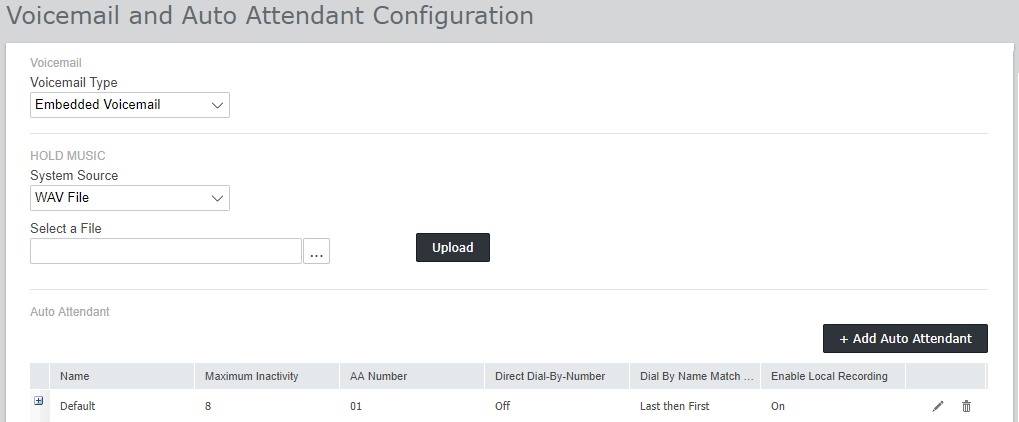
•Voicemail Type
The main selections options are listed below. For details of the other options refer to the IP Office Web Manager help. Additional fields are displayed depending on the selection.
•Embedded Voicemail
This option uses the system's own system SD card as the source for voicemail and storage for messages. This is a simple voicemail solution with only basic features. However, it does provide support for up to 40 auto-attendants.
•Voicemail Pro/Lite
Select this option if voicemail will be provided by a server running IP Office Voicemail Pro. Enter the IP address of the server.
•Hold Music
This option allows you to select the systems default source for music-on-hold. The options are:
•WAV File
Use a WAV file uploaded to the system. The file must be called holdmusic.wav and match the format list below. Use the Select a File option to select and upload the file.
Property |
Value |
Property |
Value |
File Type |
WAV |
Audio Sample Rate |
8kHz |
Bit Rate |
128kbps |
Audio Format |
PCM |
Audio sample size |
16 bit |
Length |
Up to 90 seconds. |
Channels |
1 (mono) |
|
|
•External
Use the audio input from the system's Audio port on the rear of the control unit.
•Tone
Use a regular repeated tone generated by the system.
•Auto Attendant
If the Voicemail Type is set to Embedded Voicemail, the dashboard allows you to configure auto-attendants. These can be used as destinations for the Incoming Call Routing menu. The wizard automatically creates 3 time profiles call Morning, Afternoon and Evening for use by the auto-attendants. These are set to 08:00-11:59, 12:00-16:59 and 00:00-07:59, 7-days a week respectively.
