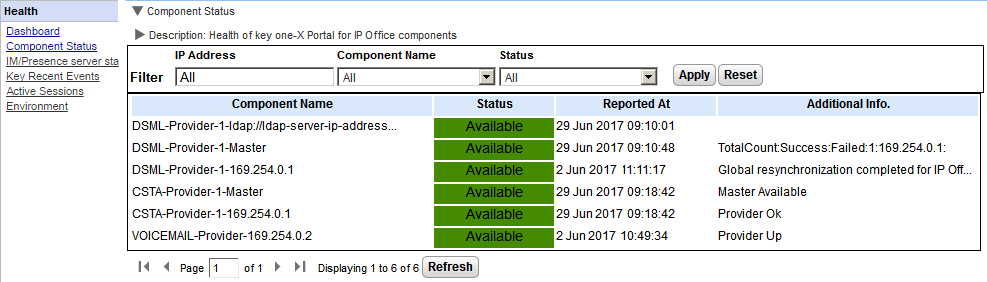The Component Status menu shows the last recorded status changes of each of the major components of the one-X Portal for IP Office application.
•For a service in a IP Office Server Edition Network and using centralized CTI link mode, there should be only one DSML provider to the primary IP Office system. There should also be one CSTA provider to the primary IP Office system unless using portal resilience in which case there should also be a CSTA provider to the secondary IP Office system.
•There should be one DSML LDAP provider if LDAP is being used.
To view the component status:
1. Select Health and then Component Status.
2. Click Get All to retrieve the status records from the one-X Portal for IP Office database.
3. Use the page controls to browse through the records.
4. The Delete option deletes the status record, it does not affect the component. The check boxes and Delete Selected can be used to delete multiple records.