This menu is used to configure the one-X Portal for IP Office logging outputs. Actual logs can be downloaded through the servers web control/platform view menus.
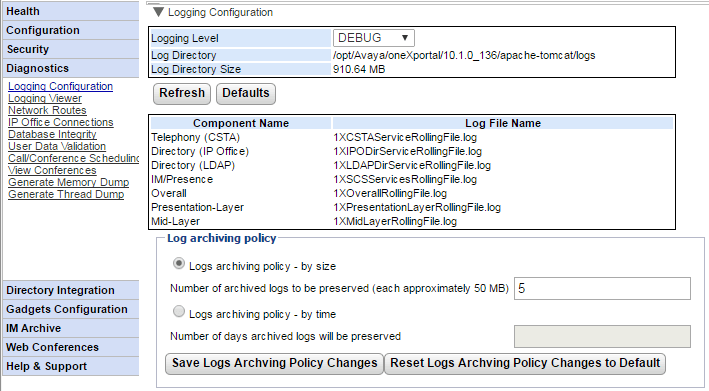
•Master Logging Level
This field is used to select the minimum level of event to log or to disable any logging by selecting OFF.
oThe default logging level for new installations is ERROR.
oFor all systems, the logging level ERROR is used during service start-up, regardless of the configured setting. Once the service has started, the configured level is applied.
oA warning regarding logging of personal data is displayed when selecting a logging level other than ERROR or OFF.
•Log Directory
The directory to which the server saves its log files. Not changeable.
•Log Directory Size
The current total size of the log files.
•Refresh
When clicked, updates the information displayed.
•Default
When clicked, return the Master Logging Level to the default value of ERROR.
•Log File Descriptions:
This table shows the log files used by the different components of one-X Portal for IP Office.
•Telephony (CSTA): 1XCSTAServiceRollingFile.log
This log captures telephony information. That includes obtaining user and licensing information from the IP Offices.
•Directory (IP-Office): 1XIPODirServiceRollingFile.log
This log captures IP Office directory information.
•Directory (LDAP): 1XLDAPDirServiceRollingFile.log
This log captures LDAP directory information.
•IM/Presence: 1XSCSServicesRollingFile.log
This log captures IP Office IM and Presence information.
•Overall: 1XOverallRollingFile.log
This is an overall log file of all types of logged events.
•Presentation Layer: 1XPresentationLayerRollingFile.log
This log captures user browser activity information/
•Mid-Layer: 1XMidLayerRollingFile.log
This log captures interaction between the various one-X Portal for IP Office components including the IP Offices.
•Log archiving policy
These settings allow you to configure how log file retention is controlled by the server. The default is to retain the last 5 log files.
•Logs archiving policy - by size
If selected, the number of log files setting is used to determine which files to keep. When a new file is started (files are automatically rolled over when they reach approximately 50MB), the oldest file is automatically deleted if the number of files to retain has been exceeded.
•Number of archived logs to be preserved
Sets the number of files to retain if Logs archiving policy - by size is selected. The default setting is 5 files.
•Logs archiving policy - by time
If selected, the log file age in days is used to determine which files are kept. Older files are automatically deleted.
•Number of days archived logs will be preserved
Sets the number of days to retain a log file if Logs archiving policy - by time is selected. The default setting is 5 days.
