Once a call in connected, you may need to dial addition digits that need to be heard by the far end of the call, for example, when calling an external voicemail system.
•Note: You can send DTMF signals only for an active call. You cannot send DTMF signals when you place a call on hold and when the party you are calling is using a SIP telephone.
To dial additional DTMF digits:
1. Click ![]() dial pad, in the Calls gadget.
dial pad, in the Calls gadget.
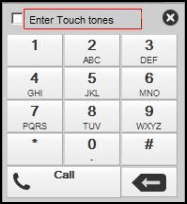
2. Select the Enter Touch tones option. While enabled, any additional digits dialled from the dial pad are sent to the currently active call rather than being used to start a new call.
3. Click the numbers and the characters in the dial pad to send the additional DTMF digits.
To disable the Touch tones option:
After you send the DTMF signals, close the dial pad. The system switched off the Touch tones option.
